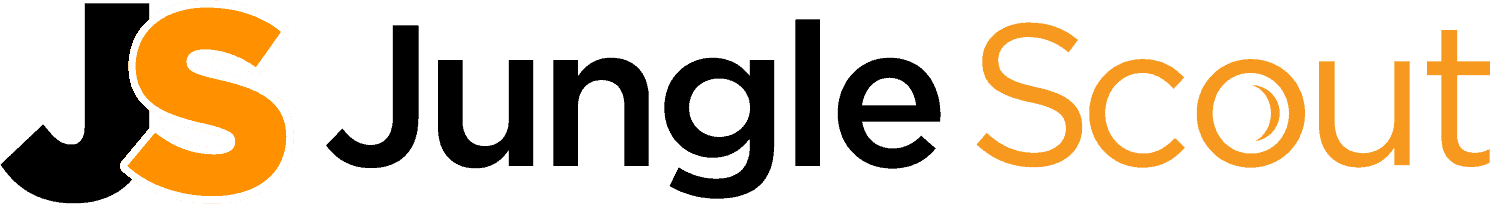Amazon, also known as individual proprietors’ Candyland, is one of the largest marketplaces in the world.
During the Covid-19 pandemic, it also became the safest yet most crowded marketplace. It is truly incredible to see how much of the e-commerce market has been taken over by Amazon.
Yet, the company has worked hard and been efficient to earn these fruits of the trade.
If you are a vendor running an FBA business on Amazon, you know that quality shipping and delivery are some of the fundamental standards expected by the e-commerce giant.
In fact, there is a clear guide as to how Amazon expects its products to be shipped to and from them. Also, since the company handles millions of packages every day, your package following the guidelines down to the last bit makes the warehouse-employees’ jobs easier.
We cannot begin telling you the importance of labeling your box the right way, the specified way.
However, if your package is mislabeled, employees in Amazon’s fulfillment centers will find it challenging to identify, sort, and process your orders. So let’s dive into the specifics of labeling your box for an FBA business.
What is an Amazon Box Label?

As an Amazon FBA business person, your first task is to decide what you are going to ship to Amazon and how.
Once you have a clear view of those two things, you can worry about the packaging and labeling of your product. Labeling is crucial because it is what gives Amazon employees the information necessary for further processing.
Amazon, having to deal with millions of packages every day, has come up with a set of guidelines for vendors to follow when it comes to labeling their products.
You can ship small packages to Amazon or shift your inventory to their fulfillment centers in bulk.
Amazon asks you to :
- Print the complete set of labels. You should not reuse or photocopy labels because each one is unique.
- The FBA label prepared for your shipment must be printed on an A4 size paper and must be scannable when it arrives at the fulfillment center. Amazon has suggested the vendors use laserjet printers and sticky sheets so that the barcode is legible even after arduous transit.
- Do not place labels on the seam or the opening of the box, and the label can be damaged while opening the package.
- Place both FBA and local delivery labels on the box, but ensure that they are not folded or crossing the edge of the box.
- Ensure that both labels are uncovered and scannable.
- If you are shipping in bulk in a pallet, ensure that the pallet box has the FBA label from your shipping queue.
What information are you supposed to include on the label?
Amazon shipments are heavily labeled. Every poly bag is labeled, as is every bulk packaged box.
A package must have some fundamental things – the seller’s name, the customer’s name and shipping address, and the essential FBA shipment identifiers. Let’s look at a few things every Amazon label must-have.
FNSKU

Every Amazon package must have its FNSKU (Fulfilment Network Stock Keeping Unit) on its labels.
It includes a barcode and a 10-digit identification number that helps Amazon fulfillment center employees distinguish the same products sold by different merchants.
You can download your FNSKU labels from your Amazon Seller Central account with ease.
‘Sold as set’ labels
You will often find yourself packaging items that have to be sold together, i.e., in a bunch. For example, some shampoo and conditioner sets have to be sold together.
In such cases, you need to label the packaging box or bag with another label that mentions that the items inside are sold together.
Suffocation warning labels
If you are shipping your products and items to Amazon in polybags, you must follow the policy they have set up.
There must be a visible suffocation warning label on it for every polybag with an opening wider than 5″.
Shipment labels

On the outermost covering of your package, you must stick to a label that includes all necessary shipping details.
You can select your shipping plan and print the required labels accordingly on your Amazon Seller Central account itself.
Lastly, ensure that you have printed all labels available for printing on your Amazon Seller Central account. The e-commerce mogul discards packages with incomplete or awry labeling.
What is the proper way to label an Amazon package?
Amazon has created its signature authorized mechanism that powers its labeling belt with its dominion of global markets and delivery spaces.
The principles are straightforward. They must be followed – make sure there is a barcode label on your package generated explicitly by Amazon, and make sure that the label is legible and scannable.
Accompanying the product label barcode is the GTIN, or EAN, or UPC. Fret not. These initials all stand for the same thing in different parts of the world.
They are identifiers generated by a global watchdog organization that looks over supply chains across the globe – GS1. They are found in the form of barcodes. So every product that roams around in the world’s supply chains has a unique GTIN, EAN, or UPC.
Similarly, every product on Amazon has a unique ASIN (Amazon Standard Identification Number).
Whenever a vendor tries to include a new product in the Amazon conveyor belt, the company looks for its GTIN and consequently sanctions a new ASIN for the product. Therefore, it is mandatory to have the ASIN of the product on its label.
With the GTIN and the ASIN of the product in hand, you have to choose whether you want to use Amazon-generated labels or manufacturer-generated labels.
Amazon-generated labels will have a barcode generated by Amazon. This barcode will have the product’s FNSKU, an identifier native to the company, which is helpful in stocking inventories.
On the other hand, if you use manufacturer-generated labels, you will create a barcode associated with the GTIN of the product. You can avail either of these choices on your Amazon Seller Central account when you are printing labels.
Your product must fulfill some requirements to use manufacturer-generated barcodes:
- Be in new condition.
- Have a single scannable barcode that is congruent to the product’s ASIN.
- Have no expiry date.
- It should not be consumables or cosmetics.
- Should not be dangerous goods.
If your product does not fulfill even a single guideline among those mentioned above, you have to use Amazon-generated labels.

However, this process is very subjective. Despite complying with all guidelines mentioned above, Amazon may still ask you to use its signature labels. The company calls all the shots in this case.
Ultimately, it would be best if you used all the tags generated either way on your product packaging for a smooth delivery process.
It is essential to know that Amazon-generated labels are not free. They cost $0.20-per-unit. That is the reason why many well-established companies try to sell their products using their barcodes and GTINs.
Amazon would benefit significantly if every vendor used its ASINs and company-generated labels. With countless merchants selling the same product, it becomes a hassle for Amazon employees to segregate and find the right package for delivery.
Had everyone used Amazon-generated labels, every product on Amazon would come with a special FNSKU. An FNSKU would solve finding the right package and make Amazon employees’ work that much easier.
To conclude
Amazon is an e-commerce goliath that is in no way going to lose its control over the online supply chain market.
On the contrary, with its lightning-fast work ethic, the company will keep getting better. However, since the very backbone of the company is the merchants that sell their products on its servers, Amazon FBA functions on their efficiency in processing and shipping orders to fulfillment centers.
It is a complicated process and involves an unimaginable amount of human resources micromanagement.
Labeling is symbolic of the business itself – a good company will ensure proper labeling, a lousy company will not. Labeling is also the smallest unit that makes a difference in Amazon deliveries.
A delay of a few seconds will not matter to one package. However, the same delay in delivering many packages will have an integrated effect and ruin the well-oiled machine. Therefore, uniform labeling goes a long way.
Like we said previously, the labeling principles are clear – who sold it, to whom did they sell it, what is it, and are there any special instructions or warnings.
Answering these questions on the label in the most accessible manner is Amazon’s goal behind developing uniform labeling guidelines.
Businesses must know everything about their inventory inside out. Knowing the GTINs, ASINs, and other barcode details is a necessity for the seller.
Amazon has built an easy-to-use online system where you only have to feed the necessary data, print out all labels, and stick them on the package where a scanner can easily read them.
These simple steps go a long way in saving time and money for both the vendor and Amazon.
Resources: