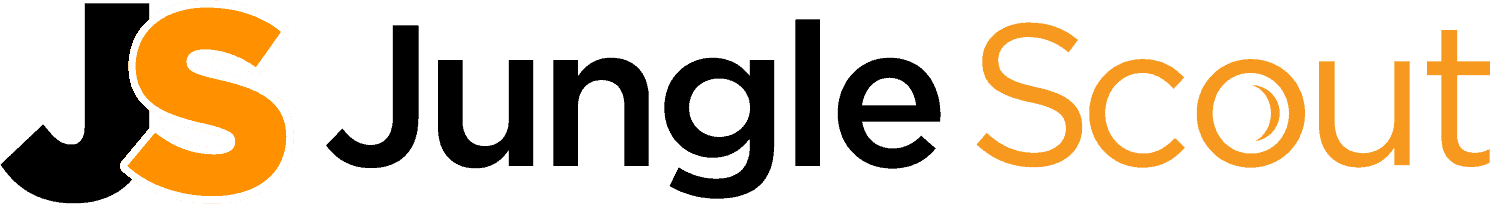Amazon Inc. has thwarted away traditional markets and replaced them with an online space so generous that it can occupy the entire planet inside.
Amazon’s marketplace is the one surviving trade zone among an industry that collapsed during the Covid-19 pandemic. It is truly a force to reckon with and has the potential to rule the e-commerce sector for all time.
Without a doubt, Amazon’s fantastic sales are driven by the proactive work ethic of the vendors that sell their products on Amazon’s marketplace. Most vendors avail of Amazon’s FBA service that delivers goods from businesses to buyers.
For commandeering this vast army of sellers, Amazon has put forth a few guidelines and protocols that need to be followed. Amazon FBA businesses have to duly acknowledge and follow protocols related to packaging and labeling extensively before sending their products to the designated fulfillment center.
Similarly, there are also a few guidelines laid down by Amazon that cement the process of adding a product to a seller’s inventory.
One of the essential factors in adding a product to your inventory is the pictures that you provide. They are the first step towards gaining the trust of your customers and help buyers check the product out before purchasing it.
Amazon has asked its vendors to use product pictures in a specific way. Let’s dive into Amazon’s requirements for product pictures and find out how a seller uploads the necessary images.
Why is it important to have good product pictures?

Whenever a customer comes to your product page on Amazon, they decide to purchase based on two things – photographs and reviews.
Since sellers cannot control reviews, they do their best to put out the best photos possible. Therefore, having high-quality professional pictures of your product paves the way for the buyer to hit “Buy Now.”
Amazon has created a few guidelines that sellers must follow for every product that they sell. We will cover those in this article later.
However, these are designed to lay the groundwork for every product and not precisely to optimize sales. It is crucial to understand that top-notch engaging pictures of your product can boost your sales to the moon.
A few tips are generally well-known within the industry that go a long way in making your product famous. Firstly, the seller must add at least 5-7 pictures of their product to the page.
Additionally, these images must capture the product from all possible angles that a customer would want to see. Doing this would give customers the ability to check the product out thoroughly before purchasing it, and the benefit of window shopping, too.
Finally, professional photographers can play around with lines and spacing to create more engaging images. These images can adequately promote and push a brand, draw attention to the specialty of the product, or make the product seem aesthetically pleasing to the eye.
Some brands or vendors do not invest in good pictures of their products. However, using a part of your budget on generating quality photographs can increase your sales conversions by a lot.
Products may look alright when shot on a smartphone, for example, and they may even give away the necessary information to the customer.
However, they are often not very attractive. They make a customer think about buying your product. The best method to generate sales is to get your customers to look at how great your product looks.
Remember, good productions need reasonable budgets. So, you have to use your budget well.
Meeting Amazon’s guidelines for product pictures is only the first step to making your product stand out.
There is so much more you can do within your product photos to communicate with potential customers. Investing in a state-of-the-art photoshoot for your product would only result in profits.
Amazon’s guidelines for product pictures

To get your product on Amazon’s racks, you must follow the company’s guidelines for product pictures.
These are simple instructions that are essential in getting your product onto Amazon’s online shelves. For starters, your product must be seen before a plain white background. That means the backdrop behind the product has to be devoid of any branding or marking.
Then, you have to ensure that the images you import onto Amazon are at least 1000 pixels in length and width. Finally, Amazon has stated in its guidelines that the picture file must be in one of these formats – TIFF, JPEG, GIF, or PNG.
The file name of the product picture file must include the product identifier, followed by a period, and finally, the file extension. A product identifier is a 10, 12, or 13-digit code that a product is allocated.
That code can be granted by Amazon – ASIN (Amazon Standard Identification Number) – or be given by other global identifier-generating bodies. For example, codes generated by the organization GS1 are valid on Amazon.
These codes include various GTINs (Global Trade Identification Numbers) like UPC (Universal Product Code), ISBNs for books, etc. Amazon has also warned vendors that spaces, dashes, or additional characters in a product photograph’s filename would keep your picture from reaching the product page.
Amazon has further postulated a few ordinances for its product pictures. The images that you submit must be of that product, with the product in focus and with realistic color.
The product must occupy at least 85% of the frame, and you can use other objects to demonstrate the dimensions of your product. For example, a vendor can use an object that is one foot in length to tell customers how long their product is.
However, these other objects must not confuse the customer about the original product. Amazon also allows vendors to use cropped or close-up images. However, you have to keep in mind that drawings and illustrations of the product are not allowed.
For books, video games, music, and movie DVDs being sold, the product images must have the front cover art filling 100% of the picture.
Additionally, for any other product, the background must be full white (RGB 255,255,255). Amazon does not allow sellers to include additional images within the product picture, and obviously, pornographic or offensive content is not allowed.
How to upload product pictures on Amazon?

Now that we have discussed the importance of having pictures and discovered what kind of pictures Amazon desires, we can look at how sellers can upload images to their Amazon product pages.
You can add photos when creating a new product on your Amazon Seller Central account or upload them later.
Here’s how you do it for existing products:
- Log in to your Amazon Seller Central account.
- Click the ‘Inventory’ tab, and select ‘Manage Inventory.’
- You will see all the products in your inventory. Select the product for which you want to add an image.
- Go to ‘Actions.’ There will be a drop-down menu there. Select ‘Manage Product Images.’
- In the image slot you wish to upload, click on ‘Browse.’ That will allow you to look for the necessary file on your computer and upload it.
- You can upload multiple images using this method.
- Once all your images are selected, click ‘Upload Image(s).’
If you want to add images to a new product you are listing or editing, you can upload them the same way as stated above in the ‘Add Products’ section on your Amazon Seller Central account.
Bear in mind that Amazon asks for multiple pictures of your product. When you upload images to their designated boxes, keep in mind that the first image you upload is the ‘Main Image’ of the product.
It will be the image that is seen in the thumbnail. The images that you upload may take up to 24 hours to show up on the product page.
Conclusion
Amazon’s marketplace is a fairytale retail space that caters to the needs of millions of buyers each day.
It fulfills these ungodly demands with the help of the millions of vendors that sell their goods on Amazon.
FBA (Fulfillment By Amazon) is a surefooted service that enables merchants and vendors to get their products across to buyers efficiently. Amazon only requires vendors to comply with a few norms on its online market in return for taking care of product delivery.
These norms are simple, straightforward, and often easy to follow. For example, regarding uploading product pictures, Amazon asks its vendors to ensure that the right product is photographed and the correct image is uploaded.
Vendors also have to upload the image with its product ID as the file name. Moreover, the product that is being sold must occupy a significant part of the image. Finally, there are a few subjective and ambiguous guidelines, but vendors must understand that these protocols are for their merit.
Uploading a single product image will not help you sell products, though. Most products on Amazon boast at least 5-7 pictures covering every angle and every side of the product.
Vendors can also invest significantly in their product photography to increase sales. It is known that images that attract customers or are aesthetically pleasing to the eye can convert into sales.
For your profits to skyrocket, it would be helpful to employ professional photographers who would cover your product from all necessary angles and use the space around the product to its full extent.
Resources: