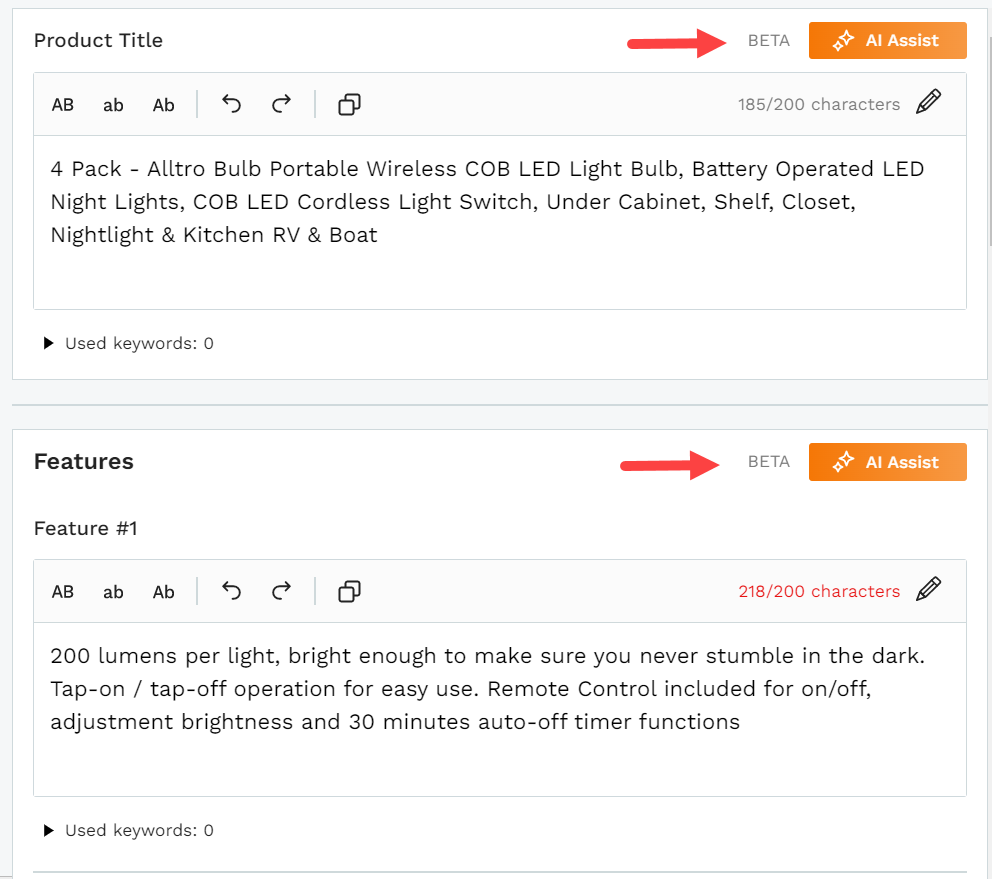What is Jungle Scout’s AI Assist?
Jungle Scout AI Assist is an AI-powered layer across key tools that helps Amazon sellers automate routine work and turn data into clear next steps. It appears in Review Analysis, Listing Builder, Profits Overview, and an AI Assist Chat for quick guidance.
Key features and benefits
- Review Analysis: Summarizes customer feedback for any ASIN, highlights common pros and cons, suggests product improvements, and surfaces competitive insights you can act on.
- Listing Builder: Drafts keyword-informed titles, bullets, and descriptions, giving you a strong starting point that you can edit and publish faster.
- Profits Overview: Creates tailored financial snapshots, analyzes sales and fee data, and recommends actions to improve margins and cash flow.
- AI Assist Chat: Answers selling questions in plain language, drawing on Jungle Scout’s expert resources to point you to the right tactic or tool.
Why it matters
You save time on research and copywriting, spot opportunities and risks earlier, and make confident decisions with fewer clicks.
Getting Started with the Jungle Scout AI Assist
New to Jungle Scout AI Assist? Don’t worry; we’ve prepared a comprehensive guide to help you get started with this powerful tool. First, here are four steps to get started.
1. Setup Your Account
- If you don’t have a Jungle Scout account yet, head to its website and enter the required details to sign up. (Psst—here’s a Jungle Scout coupon code for you.)
- Pick your membership plan. All of Jungle Scout’s plans offer access to the AI Assist Collection. You’ll just have to pick the one that best suits your business needs.
- Finish the registration process by providing the necessary business details.
2. Navigate to Jungle Scout AI Assist
- Once you’ve got your Jungle Scout account set up, log in to your account to access the dashboard.
- Locate a specific section or tab labeled for AI Assist or related tools. AI Assist features are integrated with various tools like the product tracker and keyword scout.
3. Configure the Tools to Suit Your Business Needs
- Adjust basic settings according to your business requirements, which may include your default marketplaces like Amazon and relevant product categories.
- Fill in required data like product listings and target keywords for analysis by Amazon AI tools.
4. Optimize Your Settings
- Finally, set up settings for advanced functions like keyword tracking, profit calculation, and review analysis. This process might require an in-depth grasp of your specific product area and the broader market dynamics.
- You can also set alerts or notifications for specific events or thresholds, like changes in product rankings or reviews.
Bonus Tip
Install Jungle Scout’s Chrome extension to quickly access this tool's comprehensive features.
How to Use the Jungle Scout AI Assist
Jungle Scout’s AI Assist lives inside key tools like Listing Builder and Review Analysis, plus a handy AI Assist Chat. Use it to speed up listing copy, understand customer sentiment, and get quick answers about selling on Amazon.
If you are searching for trending Amazon products to sell, using Jungle Scout Category Trends can be a game-changer. However, if your product list is ready, refer to the guide below to gather relevant insights by leveraging the Jungle Scout AI Assist tool: Here’s a cleaner, blog-ready version in a helpful tone:
Use AI Assist in Listing Builder
- Create a keyword bank – Add high-ranking, relevant keywords with tools like Keyword Scout.
- Open AI Assist – In Listing Builder, click the AI Assist button to generate titles, bullets, and descriptions.
- Customize and optimize – AI Assist pulls from your keyword bank. Edit the draft to match your brand voice and product specifics.
- Track performance – Watch your listing optimization score and total search volume to keep rankings moving up.
Use Review Analysis AI
- Open Review Analysis – Go to Toolbox → Review Analysis.
- Enter an ASIN – Paste the product ASIN to analyze reviews.
- Read the insights – See sentiment, frequently mentioned themes, and common issues. The composite bar graph highlights positive (green), negative (red), and neutral (yellow) trends.
- Improve your product and page – Address recurring complaints, surface key benefits, and update your listing to reflect what customers care about.
Use AI Assist Chat
- Open the chat – Click AI Assist Chat in the top-right corner.
- Ask a question – Anything about Amazon selling or how to use Jungle Scout features.
- Get a tailored answer – The AI pulls from Jungle Scout’s help center, blog, and YouTube transcripts to respond.
- Capture what matters – Rate the answer or ask follow-ups. Copy key tips you want to keep, since chat history isn’t saved.
Bonus Tip
For best results, pair AI Assist outputs with your own product knowledge and style guide. It gets you 80 percent of the way there fast, and your edits add the polish customers notice.
Advanced Tips and Best Practices for Jungle Scout AI Assist
Use Jungle Scout’s AI Assist as a strategic partner, not just a content generator. Learn how it ties into Listing Builder, Review Analysis, and Profits, then feed it strong inputs like your keyword bank, competitor notes, and review themes. Iterate on its drafts to match your brand voice, validate recommendations against real metrics, and turn insights into tests. The result is faster, more confident, and truly data-driven decisions across product research, listing optimization, and profitability.
Advanced Strategies for Listing Builder
Curate your keywords first
Build a tight keyword bank before you click AI Assist. Use Keyword Scout to find high-traffic, low-competition terms. Prioritize by search volume, add long-tail variants and synonyms, and place must-use phrases at the top of your bank.
Generate sections in the right order
Start with the title to anchor your primary keywords, then move to bullets and description. Regenerate individual sections as needed without overwriting the rest. Keep category character limits in mind and front-load your most important term.
Review and humanize the copy
Treat the AI output as a first draft. Edit for clarity and flow, add brand voice, and translate features into benefits that solve customer problems. Remove fluff and avoid keyword stuffing so the listing reads naturally.
Boost your listing score
As you edit, watch the real-time listing rating. Fill any keyword gaps, confirm your highest-value terms appear in the title and bullets, and keep an eye on total search volume coverage. Aim for both relevance and readability.
Tips
Write to mobile first: lead with the strongest benefit in the first 2 bullets.
Handle objections: weave in sizing, materials, compatibility, or warranty details.
Validate changes: monitor rank, CTR, and conversion, then iterate based on results.
Advanced Strategies for Review Analysis
Identify competitive advantages
Run AI Review Analysis on competitors’ ASINs, capture the repeated positives, and translate them into benefits you can feature. If buyers love a competitor’s easy setup or durable materials, spotlight your equivalent or better attributes in your title, bullets, and images.
Pinpoint product improvements
Use the summarized cons as a to-do list. Convert top complaints into concrete requirements for your next iteration, packaging update, or FAQ. Prioritize fixes that reduce returns or negative reviews.
Enhance your marketing message
Feed key insights into copy and visuals. Answer common questions directly on images, add comparison charts, and rewrite bullets to emphasize the outcomes customers care about, not just features.
Set up alerts to stay ahead
Use Jungle Scout Alerts to monitor competitor listing changes, price moves, and BSR shifts. When an alert fires, re-check review trends, update your positioning, and test fast.
Advanced Strategies for Profit and Inventory Management
Use AI Assist as your strategist, not just a writer. Pair it with Profits Overview and your synced data to find winners, cut waste, and time launches with confidence.
Apply the Rule of 20 with AI Assist
- Surface winners fast: In Profits Overview, ask AI Assist to list the top 20 percent of SKUs by revenue and contribution margin, plus what moved those results last 30 and 90 days.
- Double down: Have it recommend quick plays for each winner (ad budgets, bundles, coupons, subscribe and save, inventory priority).
- Trim the tail: Ask AI Assist to flag the bottom 20 percent with reasons (low margin, high return rate, weak rank) and propose fix-or-remove actions.
Sample prompt:
“AI Assist, show my top 20 percent SKUs by revenue and margin for the last 90 days, then suggest 3 actions per SKU to grow contribution profit.”
Sync accounts for accurate AI insights
- Connect Jungle Scout and Amazon Seller Central so fees, promos, and returns are complete. This gives AI Assist clean data for forecasts and profit calls.
- Map all costs: Add COGS, shipping, 3PL, and ad spend. Ask AI Assist to spot missing cost fields or anomalies.
Sample prompt:
“AI Assist, audit my cost data and highlight SKUs with missing COGS or unusual fee spikes in the past 14 days.”
Forecast demand and time launches
- Read the curve: Ask AI Assist to analyze seasonality, sales velocity, and keyword trends to propose launch windows.
- Prevent stock-outs: Have it calculate reorder points and safety stock based on recent velocity and lead times. Set alerts for low inventory and margin dips.
Sample prompt:
“AI Assist, forecast demand for SKU XYZ for the next 8 weeks, recommend an ideal launch window, and give reorder point and safety stock based on a 21-day lead time.”
Quick checklist
- Tag SKUs as win, fix, or remove, then assign owners.
- Set alerts for low stock, margin drops, and rank changes.
- Review results weekly and iterate on AI Assist recommendations.
Use AI Assist to do the heavy lifting on analysis, then add your brand judgment to turn insights into profit.
Measuring Success with the AI Assist
Treat AI Assist as a partner that helps you ship better listings, learn from reviews, and improve profits. Define KPIs up front, track them in Jungle Scout, and use AI Assist to suggest actions and explain movements.
Listing optimization KPIs
- Listing quality score – Use Listing Builder’s score to gauge keyword coverage and completeness.
- Keyword rankings – Track in Rank Tracker. Look for uplift on priority terms you targeted with AI Assist.
- Search traffic – Monitor impressions and CTR. Rising discoverability should precede sales gains.
- Conversion rate – Expect more sales from the same traffic when copy is clearer and benefits-led.
- Time saved – Log hours saved creating titles, bullets, and descriptions with AI Assist.
Sample prompt:
“AI Assist, analyze my last listing revision for ASIN XYZ and summarize expected rank and CTR impact for the top 5 keywords.”
Review analysis KPIs
- Average star rating – Should trend up after you address recurring complaints.
- Return rate and support tickets – Decrease indicates better product-market fit and clearer expectations.
- Theme shift in reviews – Fewer negative themes you fixed, more positive mentions of improvements.
Sample prompt:
“AI Assist, summarize the top 3 negative themes for ASIN XYZ over the past 60 days and propose fixes I can implement this month.”
Profit analysis KPIs
- Profit growth rate – Track total profit, not just revenue.
- Net margin and contribution margin – Ensure optimizations improve profitability.
- Cost reduction – Watch ad fees, return costs, and logistics after AI-driven changes.
Sample prompt:
“AI Assist, review Profits Overview for the last 30 days and list SKUs where margin dropped, with likely causes and quick wins.”
Best practices for clean measurement
- Establish a baseline – Capture KPIs before using AI Assist.
- Run comparative checks – Compare 2-4 weeks post-change vs baseline; annotate major events.
- Use built-in reporting – Pull sales, reviews, and ranking reports on a schedule.
- Don’t rely on AI alone – Validate recommendations with your data and customer knowledge.
Quick scorecard template
- Listing: quality score, top 10 keyword ranks, CTR, CVR, time saved
- Reviews: star rating, return rate, top 3 themes (neg/pos)
- Profit: profit growth, net margin, TACOS, refund cost
Key Takeaways
Jungle Scout AI Assist is a valuable tool if you are seeking success in the competitive e-commerce market. From providing valuable data-driven insights to performing comprehensive analysis, it can refine your Amazon business strategy to its best. Using features like product tracker, opportunity score, and AI chat will help you stay ahead of competitors.
Jungle Scout AI Assist is worth using as a true partner because it saves serious time on review analysis, listing optimization, and profit analysis while turning raw data into clear next steps. It helps you understand customer feedback faster, draft high-converting listings in minutes, and simplify complex financial metrics so you can act with confidence. The result is less manual work, more informed decisions, and more time to focus on the parts of your business that move the needle.
If you are ready to take your Amazon business to the next level, consider taking advantage of the exclusive Jungle Scout discount. Unlock the full potential of AI Assist and transform data into actionable strategies that propel your business forward.
Jungle Scout Exclusive Discount and Coupon Code


UP TO 56% OFF
Use Jungle Scout discount coupon: PROJECTFBA and Get up to 56% OFF
Jungle Scout AI Assist FAQ
Jungle Scout’s AI Assist is an AI-driven helper that saves time and improves decisions across your Amazon workflow. It generates keyword-optimized titles, bullets, and descriptions in Listing Builder, summarizes pros and cons from reviews for any ASIN with clear improvement ideas, and analyzes revenue, margins, and costs in Profit Overview to recommend actions when Seller Central is connected. The AI Assist Chat answers Amazon questions using Jungle Scout’s expert resources and can tailor guidance to your account. Powered by Jungle Scout data and modern AI models, it helps you launch better listings, learn from customers faster, and focus on what grows the business.
Jungle Scout’s AI Assist generates Amazon listing copy – titles, bullets, and descriptions – by tapping your keyword bank and OpenAI’s model. It prioritizes high-search-volume terms to produce optimized drafts fast, saving time and helping non-native English speakers. You can edit the output in Listing Builder while a real-time optimization score guides improvements.
How it works
-
Keyword bank foundation – collect keywords with tools like Keyword Scout.
-
Prioritize top volume – AI pulls the highest-search-volume terms first.
-
AI model integration – OpenAI-powered model turns keywords into copy.
-
One-click generation – creates title, bullets, and description.
-
Real-time optimization – refine text with the Listing Optimization Score.
Jungle Scout’s Review Analysis uses AI to pull and analyze Amazon reviews for any ASIN, summarizing common pros and cons, tracking sentiment over time, and giving actionable improvement ideas. It highlights recurring themes and competitor insights so you can fix issues, emphasize what customers love, and strengthen your listing.
How it works
-
Data collection – Fetches review data for the selected ASIN.
-
AI analysis – Identifies themes, sentiment, and frequent positives/negatives.
-
Insights – Surfaces pros, cons, improvement suggestions, and trend shifts.
-
Competitive comparison – Run on competitor ASINs to spot gaps and opportunities.
Jungle Scout AI Assist Chat is a built-in, AI-powered helper that gives Amazon sellers instant, detailed answers about selling on Amazon and using Jungle Scout, drawing from help articles, blog posts, and YouTube transcripts. It’s a convenient, 24/7 resource for tailored guidance and quick help with tasks like product research and listing optimization.
What it does
-
Provides instant support on Amazon and Jungle Scout questions
-
Pulls from a large, expert knowledge base
-
Delivers tailored, detailed responses
-
Assists with listings, PPC, analytics, and search trends
-
Improves over time to address unique challenges
How it works
-
Open AI Assist Chat in the top-right corner of Jungle Scout
-
Ask your question and press Enter
-
Review the AI’s answer sourced from the knowledge base
-
Rate it, follow up, or clear the chat history
Jungle Scout’s AI Assist is included with the Growth Accelerator (formerly Suite) and Brand Owner (formerly Professional) plans. Both plans include AI Assist features, plus AI Assist Chat for business and Amazon selling questions.
-
Growth Accelerator: up to 50 AI Assist actions per month
-
Brand Owner: up to 300 AI Assist actions per month
Note: Usage limits and capabilities vary by plan.
Best ways to use Jungle Scout AI Assist
Use AI Assist to speed up research, listings, and insights.
1) Review Analysis
-
Identify pain points: Enter your ASIN or a competitor’s to summarize pros/cons and sentiment.
-
Drive improvements: Turn recurring complaints into product or packaging fixes.
-
Inform marketing: Highlight frequent positives in images, bullets, and A+ content.
2) Listing Builder & optimization
-
Generate copy fast: Create titles, bullets, and descriptions in seconds.
-
Integrate keywords: Pull from your Keyword Bank for higher relevance and rank.
-
Refine and publish: Edit for brand voice and add any critical benefits the draft missed.
3) Dynamic research with AI Assist Chat
-
Ask specific questions: Market trends, niches, competitors, returns, ideas.
-
Get quick insights: Summaries and data-backed suggestions on the spot.
-
Analyze opportunities: Validate niches and product ideas before you commit.