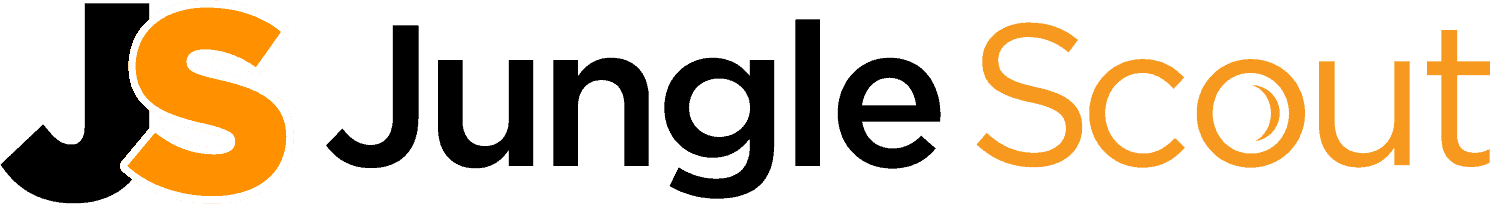[toc]
The Amazon FBA rules are always changing and expanding. That’s why Amazon needs to make sure that every marketplace change is monitored and handled correctly. Amazon brought in some changes to their UPC codes 4-5 years ago, and since then there were quite a lot of changes to the manufacturer barcodes and the Amazon Barcodes.
What is the new UPC policy from Amazon?
They are stating that they are verifying the UPC information via checking the GS1 database. And if the GS1 information is not matching the UPC information, then that will be invalid. This is why you have to acquire the UPC directly from GS1, not a third party that sells the UPC licenses. Otherwise, your product info might not match the GS1 database, and that can be a problem. In fact, many sellers were removed because they have UPS name-checking failures.
What is a UPC Amazon Barcode?
UPC means universal product code, it’s basically a barcode that has 12 digits and it’s read by a scanner in order to identify the product. You can also encounter an EAN, which is the same thing for Europe and so on. The way you read a barcode will depend on what Amazon barcode type you are dealing with at this time. But usually what you will notice is that the UPC will include, in this order, the left guard bars, number system character, manufacturer number, center bars, item number, check digit, and the right-hand guards. Amazon FBA Product Barcode requirements as per Amazon Terms of service.
Anatomy of a Barcode
Simply put, the 12 digits have 2 pieces of info. The first part will showcase the name of the product manufacturer. The second part will include information about the product. The last number is a check digit, which means the integrity of the entire number is assured adequately. In fact, the digit is calculated automatically and randomly generated to deliver the right integrity.
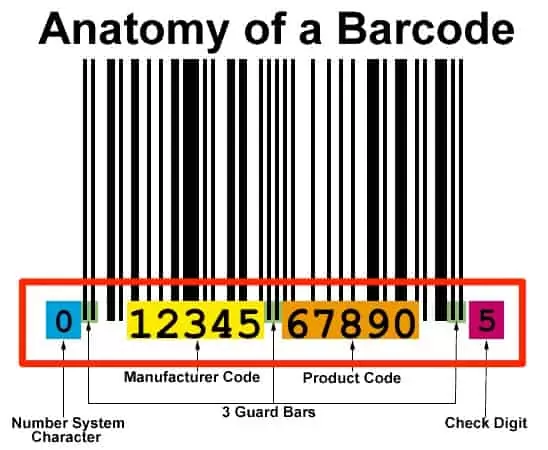
What is GS1?
One thing to note here is that Global Standard 1 is set to manage the assignment and inventory process for the UPC codes. The idea is that GS1 is supplying companies with global trade item numbers. That’s the reason why manufacturer barcodes like ISBN, JAN, EAN, UPC or GCID are all provided by the GS1 because they are the ones that provide companies with them. It’s important to have a nonprofit organization that creates and also maintains this global standard to ensure everything works in a proper manner.
How can you acquire your own UPC code?
The first method you can use is getting the UPC directly from GS1. You will need to license a company prefix from GS1 in order to do that. The prefix can have a variable length, it can be anywhere from 7 to 10 digitals. The most popular is the 6 digit ones, but you can make it as long as you want. Once you license the company prefix, you will receive the UPC company prefix, and then the other numbers will refer to some very specific items.
Since you are getting this for the long term, you need to make sure that the UPC code will fit your needs. So you have to think with expansion in mind to provide the best value and results. However, if your operation exceeds its predicted future, you can always get another company prefix. It’s still a good idea to take such a thing into account beforehand so you can avoid any potential problems that can and might appear in a situation like this.
After you have the company prefix, you need to offer individual numbers to every product. That’s why you are asked for what amount of products you have right now. GS1 will give you a number of digits to apply and make everything work adequately. You will receive a digital copy of the UPC from GS1, and you can add that on the package.
When it comes to fees, that depends on the business needs. The lowest cost is $250, and you have to pay $250 per year for the prefix. This buys only 10 UPC codes, you can multiply that based on how many codes you need.
Getting third-party UPCs can be a good idea if you want to make sure that you spend way less than what GS1 asks for. These can work on Amazon most of the time, but there might be some issues at times too, so you really have to pay attention where you get these barcodes from.
Amazon barcodes – FNSKU
The accepted Amazon Barcodes for sellers are the MKSU, FNSKU and the ASIN. The FNSKU is used only on Amazon and you can get them by entering your account, going to Manage Inventory and then you can pick Print Item Labels. At that time Amazon will generate the Amazon Barcodes in the form of an FNSKU code. You are free to select the format, the number of labels to print and so on. You can either print it on the package, or you can use a sticker. Both options are great, and they will suit your needs in no time.
How many UPCs will you need?
Usually, the thing to note is that you need Amazon Barcodes for both the product and its variations. So if you have variations in size, weight, color, or anything else, you have to take that into account too. As a result, instead of a single barcode, you might need 15-20 or more barcodes, one for each variation. If you want to purchase a barcode from an unverified location, you can check it in the GS1 database on your own. This removes any potential worries that can appear.
Getting your own Amazon Barcodes is pretty much a necessity if you want to sell on the platform. Thankfully the process is very easy and convenient, and it can bring you great results if you use it right. We encourage you to create your own Amazon FBA Barcodes right away or acquire some, as you will not be able to sell properly on the platform without them!
How do I get a barcode from Amazon Seller Central?
Go to the Label Products page:
- Select your shipment from the Shipping page.
- In the Items column, enter the number of products you require labels.
- At the bottom of the page, click Print labels.
- A pdf image will be created you can send to your supplier.
Why do I need UPC codes for Amazon?
It has become a common part of selling on Amazon for merchants to provide Amazon with either an EAN, UPC or ISBN product identifier. Amazon uses the FNSKU barcode which can only be used on this platform.