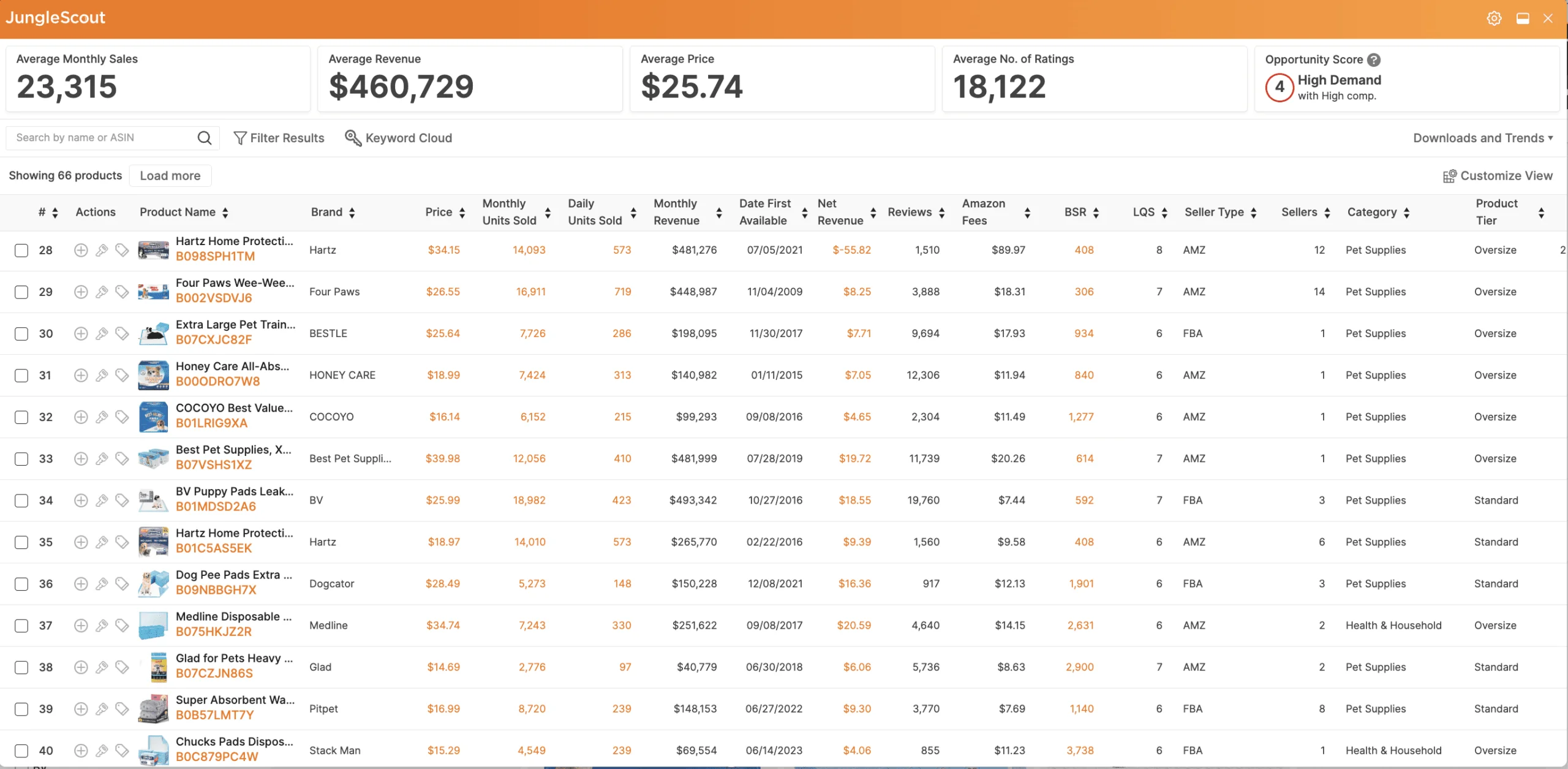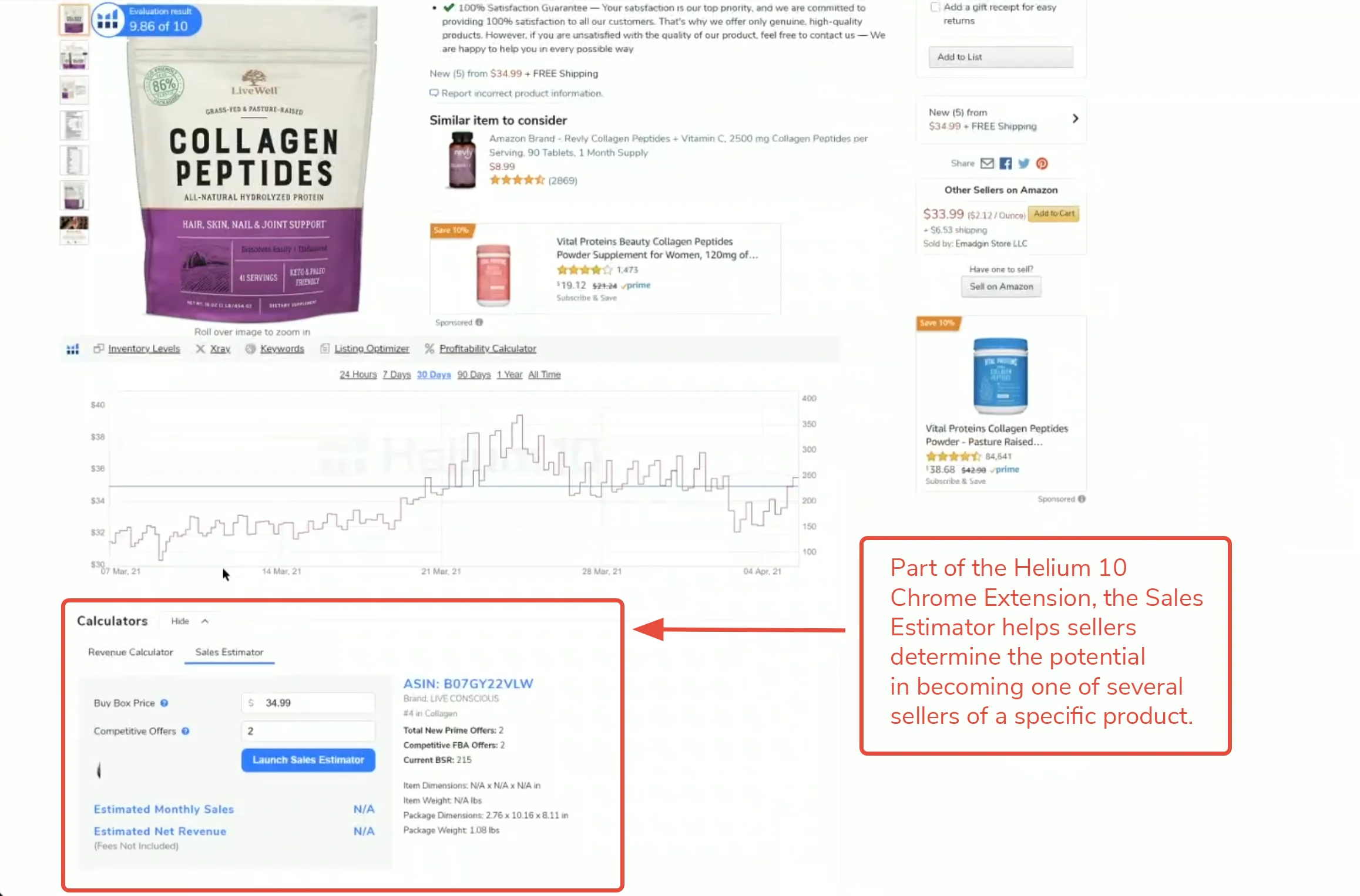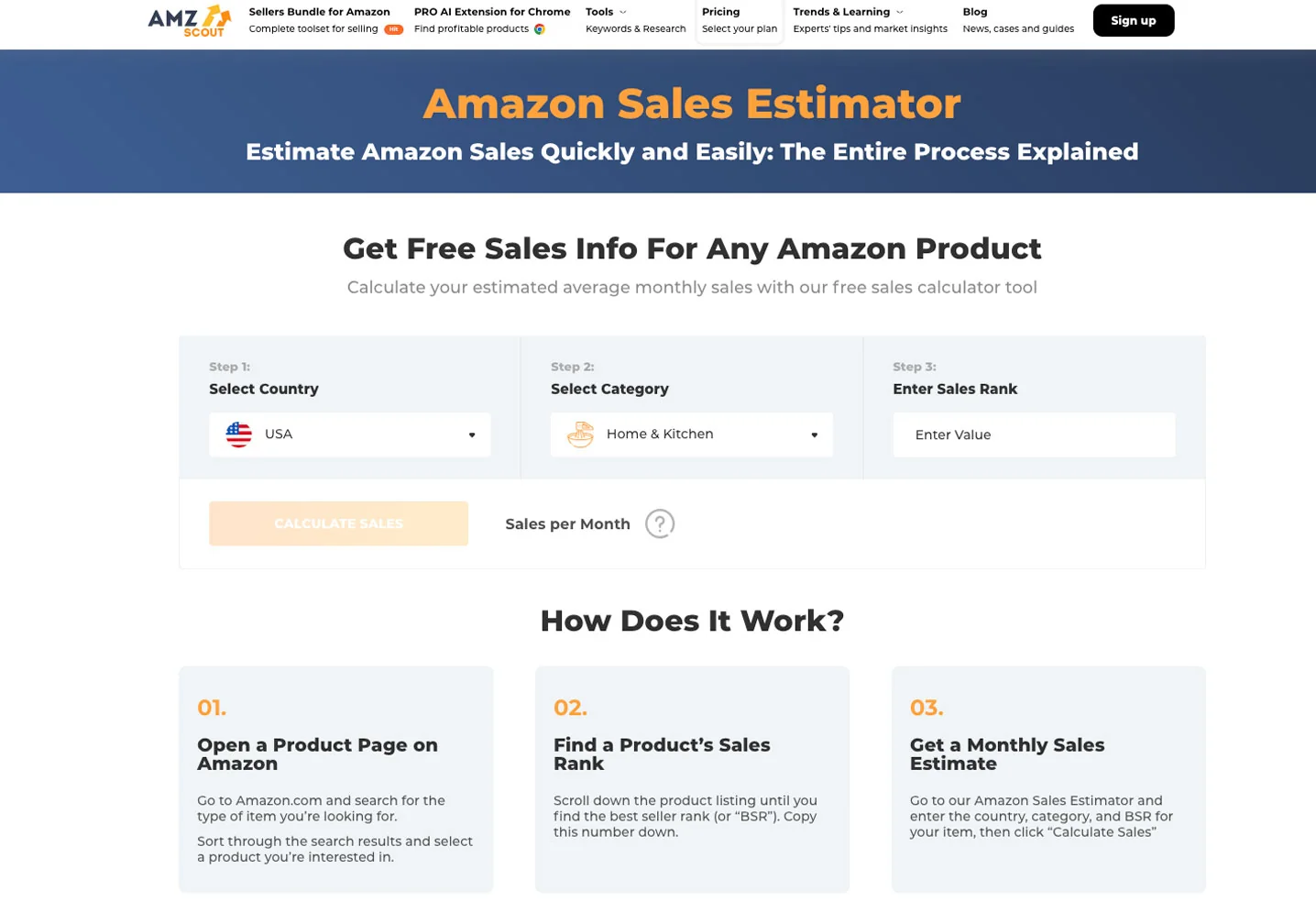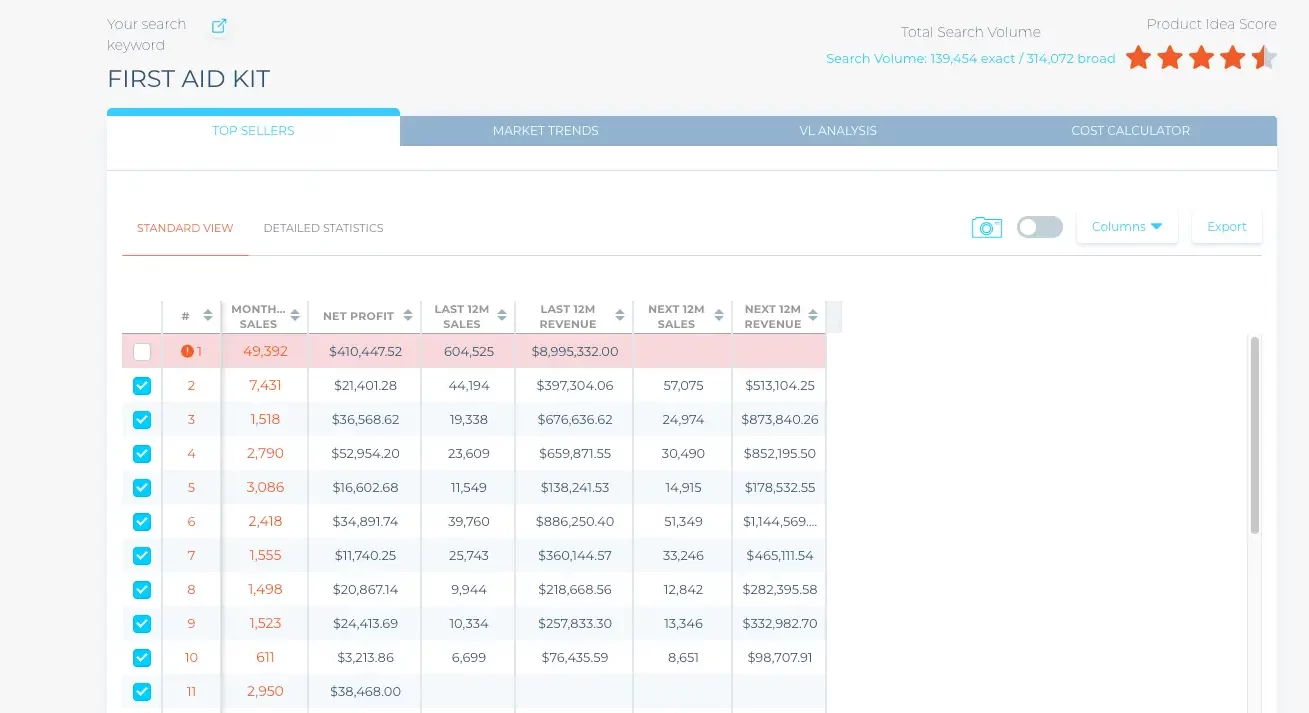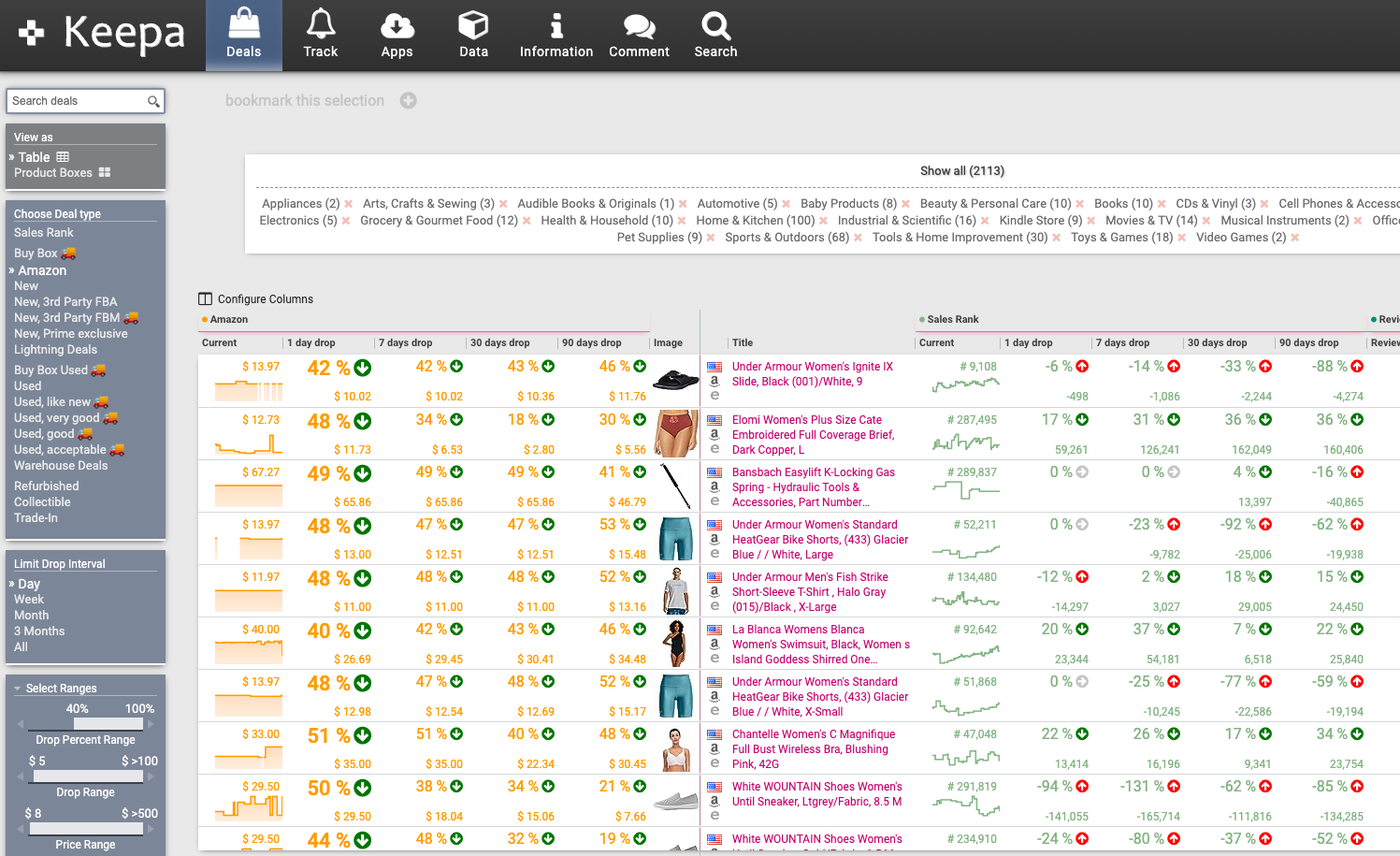Knowing how to estimate your Amazon revenue is one of the first steps to growing your business. After years of selling on Amazon, I understand the struggles of trying to predict sales and stay ahead in the competitive market.
Fortunately, accurately estimating your Amazon sales is now easier than ever. In this guide, I’m revealing my pick for the best Amazon sales estimator on the market and reviewing other top contenders.
Top Amazon Sales Estimators Overview
| FBA Tool | Beginner Friendly? |
Monthly Price | Trial Available? |
|---|---|---|---|
| Jungle Scout | Yes | $49 to $129 | No, money-back guarantee offered instead |
| Helium 10 | Intermediate | $39 to $279 | No, limited free version and money-back guarantee offered instead |
| AMZ Scout | Yes | $59.99 | Yes |
| SmartScout | Yes | $29 to $187 | No, money-back guarantee offered instead |
| Data Dive | Yes | $39–$490 | 15 day-trial offered with discount code |
| Viral Launch | Yes | $69 to $199 | No, money-back guarantee offered instead |
| Keepa | Intermediate | $19 | No, limited free plan offered instead |
1. Jungle Scout Sales Estimator
(Best overall)
Overview
Jungle Scout Sales Estimator is a quick and easy way for Amazon sellers to get a feel for product demand. By entering a product’s Best Sellers Rank, category, and marketplace, you can instantly see how many units that product likely sells each month. It’s perfect for spotting early opportunities without having to dig through endless spreadsheets or listings.
Once you spot something with promising sales volume, you can dive deeper with Jungle Scout’s other tools like Product Database or Opportunity Finder to verify if it’s truly a profitable niche. It’s a simple tool, but when used smartly, it helps sellers move faster and make more confident decisions.
Who Is It For?
Jungle Scout Sales Estimator is perfect for beginners and intermediate sellers who are still building their research process because it strips out the complexity and gives you a simple, clear answer, roughly how many units a product sells each month. If you’re testing new ideas, exploring product categories, or deciding whether to order samples, it’s a great first filter that helps you focus on products with proven demand.
Experienced sellers can also benefit when they need to validate competitor performance or gauge potential sales velocity at a glance. It’s not designed for precise forecasting or profit modeling, but that’s not really the point—it’s for speed and direction. If you treat it as a fast decision aid rather than a perfect prediction tool, Jungle Scout Sales Estimator can save hours of guesswork and help you move through product research more confidently.
Pricing
The Jungle Scout Sales Estimator is included for free with any of Jungle Scout’s paid subscription plans, which start at $49/month. Higher-tier plans include more features and higher limits on the number of estimates they can generate per month
| Plan | Monthly price | Annual price (per month price) | Sales Estimator limit | Notes |
|---|---|---|---|---|
| Free web estimator | $0 | - | Limited daily checks | Use via public webpage; lower request cap. |
| Starter | $49 | ~$29 | Up to 500 per month | Core tool access; good for beginners. |
| Growth Accelerator | $79 | ~$49 | Up to 1,000 per month | Balanced for active sellers. |
| Brand Owner + CI | $149 | ~$129 | Up to 1,500 per month | Advanced brand and CI features. |
Pros and Cons
The estimator ties into the rest of Jungle Scout’s product research, tracking, and analytics tools, letting you cross-check with other metrics.
Quick & easy to use. You just enter a product’s BSR, marketplace, and category, and get an estimated monthly sales figure in seconds.
There is a free version (web estimator) that lets you run a few estimates per day.
As a quick filter, the estimator helps you weed out low-demand products before doing deeper research.
The tool uses algorithms and historical data; actual sales can differ significantly due to seasonality, promotions, stockouts, etc. Some tests show large over- or under-estimations.
Accuracy may vary across categories (e.g. niche or low-volume niches) or marketplaces less well covered in data.
Conclusion
Jungle Scout’s Sales Estimator stands out because it’s simple, fast, and easy to trust. You just enter a product’s Best Sellers Rank, category, and marketplace, and it gives you a realistic picture of how many units sell each month. Jungle Scout’s balance of speed, simplicity, and reliability is what makes it the best fit for most Amazon sellers.
Jungle Scout Discount

50% OFF
Combine annual pricing with our discount coupon: PROJECTFBA and Get up to 50% OFF
2. Helium 10 Sales Estimator
Overview
Helium 10’s Sales Estimator is a handy tool that helps Amazon sellers get a quick idea of how many units a product sells each month. You just plug in the product’s Best Sellers Rank, category, and marketplace, and it gives you an instant estimate of sales. It’s perfect for checking demand fast when you’re exploring new product ideas or comparing niches without getting buried in data or spreadsheets.
The only catch is that the free version is pretty limited. You can only run a few searches before hitting the cap, and you won’t get access to deeper insights or trends unless you’re on a paid plan. Still, it’s a great place to start. Once you spot something promising, you can use Helium 10’s other tools like Black Box, Cerebro, or Xray to dig deeper and see if the opportunity is really worth pursuing.
Who Is It For?
Helium 10’s Sales Estimator is best for sellers who are already using the Helium 10 ecosystem or want a quick, built-in way to check product demand without switching tools. It’s great for beginners or intermediate sellers who want to validate ideas and get a sense of how many units a product sells each month. The tool is simple, clean, and easy to use, and when combined with Helium 10’s other tools like Black Box or Xray, it becomes part of a powerful product research workflow.
Pricing
Helium 10 Sales Estimator itself is free and lives in the Helium 10 Chrome Extension; it gives unit and revenue estimates from BSR, category, and marketplace. The free version has usage caps, so it’s great for quick checks, but if you’re researching a lot you’ll bump into limits. For heavier use, the estimates also appear inside Xray (the extension’s main product-analysis view), which is included with paid plans starting at $39/month.
Pros and Cons
One standout advantage is that Helium 10 estimates not just for the parent ASIN, but attempts to break down sales for each variant (child ASIN). That gives you more insight into which colors, sizes, or styles are moving more, which helps with smarter inventory decisions.
The estimator is embedded in Helium 10’s Chrome extension (Xray), so as you browse listings, you can see estimates instantly without switching tools. This fits nicely into a workflow where you identify products, dig into keywords, and track competitors all in the same ecosystem.
Many users find that Helium’s estimates are good enough to make directional decisions. Some case studies claim that Helium’s deviations are smaller than what you’d expect from rank-based models in general.
Free version is highly limited. You’ll hit usage caps quickly, and many deeper insights (like historical trend overlays or full variant breakdowns) are locked behind paid plans.
Like any estimator, it’s a predictive model, not ground truth. In some markets and categories, estimates can overshoot or undershoot actual sales.
Conclusion
Helium 10’s Sales Estimator is one of the best tools out there, sitting just behind Jungle Scout in overall reliability. It’s built right into the Helium 10 Chrome Extension, so you can check sales estimates as you browse Amazon without switching tabs or tools. The estimates are quick, easy to read, and generally accurate enough to guide good decisions. What really makes it stand out is how it connects with the rest of Helium 10’s suite. You can move straight from estimating sales to researching keywords or analyzing profitability, which makes product research feel smooth and efficient.
It doesn’t quite beat Jungle Scout’s estimator, mainly because Jungle Scout tends to be a bit more consistent across different categories and gives a slightly clearer snapshot of sales potential. But Helium 10 still delivers excellent value, especially if you’re already using its other tools. It’s fast, practical, and powerful enough to make it one of the top choices for Amazon sellers who want dependable data without overcomplicating their workflow.
Helium 10 Discount

20% OFF 6 months
Use Helium 10 discount coupon: PROJECTFBA20 for 20% off 6 months
3. AMZScout Sales Estimator
Overview
Compared to Jungle Scout and Helium 10, AMZScout’s estimator takes a more straightforward, beginner-friendly approach. Jungle Scout tends to focus on broader accuracy across categories, while Helium 10 offers more granular detail at the variant level. AMZScout sits somewhere in the middle—it doesn’t go as deep as Helium 10 or have the same historical modeling as Jungle Scout, but it delivers quick, easy-to-understand insights that are perfect for sellers who want fast answers without getting lost in complex data.
Who Is It For?
AMZScout’s Sales Estimator is best for newer or budget-conscious Amazon sellers who want a fast and simple way to gauge product demand without getting bogged down in data. It’s great for people who are still learning how to analyze sales trends or just want a clear starting point before diving into deeper research. The tool gives straightforward sales estimates that help sellers quickly identify whether a product idea has potential, making it especially useful for validating niches or comparing similar products side by side.
Someone might choose AMZScout’s estimator over Jungle Scout or Helium 10 if they prefer a more lightweight, no-frills approach. Jungle Scout and Helium 10 can feel more advanced, with extra layers of data that aren’t always necessary for quick decisions. AMZScout focuses on simplicity and speed—it gets you the core information you need without the extra noise. For sellers who want to move fast, stay focused, and avoid subscription-heavy platforms, AMZScout’s estimator is an easy and practical choice.
Pricing
AMZScout Sales Estimator has a limited free version and a more advanced version with paid plans starting $49.99.
| Plan | How it works | What you get |
|---|---|---|
| Free web estimator | Manual input of marketplace, category, and BSR to get a monthly unit estimate. |
|
| Paid access via PRO Extension and bundles | Estimates appear directly on Amazon pages while you browse. |
|
Pros and Cons
It’s really quick to use. You input BSR, category, and marketplace, and instantly get a sales estimate. It’s useful for screening ideas before diving deep.
Because it’s simpler and more forgiving, it’s a decent choice for new sellers who haven’t built up complex data workflows yet.
Compared to some tools, AMZScout often avoids wildly overestimating — which means you’re less likely to get overly optimistic about a niche.
You won’t get advanced data like detailed trend charts, variant-level breakdowns, or deep historical context unless you upgrade.
Against powerhouses like Jungle Scout or Helium 10, AMZScout can feel less polished or less consistent across categories. Many reviewers point to competitors as offering more robust, accurate, or feature-rich estimating tools.
Conclusion
AMZScout’s Sales Estimator deserves a spot right behind Jungle Scout and Helium 10 because it strikes a great balance between simplicity and usefulness. It gives sellers quick, realistic sales estimates based on BSR, category, and marketplace. The numbers are generally consistent enough to guide smart product research, and the estimator ties directly into AMZScout’s other tools, making it easy to go from quick checks to deeper analysis of pricing, competition, and profit margins. For many sellers, especially those who want something straightforward and beginner-friendly, AMZScout delivers dependable insights with minimal setup or cost.
What keeps it just behind Jungle Scout and Helium 10 is depth and precision. Those two tools pull from larger datasets and provide more detailed historical and variant-level insights, which makes them slightly more reliable for advanced research. But AMZScout’s estimator still shines for speed and practicality—it’s fast, easy to use, and accurate enough for most product validation work. For everyday sellers who want clear, actionable data without extra complexity, it’s one of the best estimators out there.
AMZScout Discount

PROJECTFBA EXCLUSIVE OFFER
4. SmartScout Sales Estimator
Overview
SmartScout’s Sales Estimator helps Amazon sellers get a clearer picture of how products are actually performing by estimating monthly sales and revenue across both individual listings and product variations. Unlike most estimators that just spit out a single number based on BSR, SmartScout digs a little deeper. It breaks down data by child ASINs and gives you a more realistic look at how sales are split between variations. That’s a big deal if you sell in categories like apparel or home goods where multiple colors, sizes, or bundles share the same listing.
What sets SmartScout apart from tools like Jungle Scout and Helium 10 is how much context it gives around those estimates. Instead of just showing “what” the sales might be, it helps explain “why” by factoring in variations, ranking shifts, and product history. It feels a little more analytical and transparent, which makes it especially useful for sellers who already have some experience and want deeper accuracy rather than just a quick ballpark number.
Who Is It For?
SmartScout’s Sales Estimator is best suited for experienced sellers, agencies, and brand managers who want a more detailed, variation-level view of product performance rather than a simple BSR-based estimate. It helps sellers understand how sales are distributed across different variations like sizes, colors, or bundles—and reveals insights about market share and ranking trends that other tools might overlook. Compared to Jungle Scout and Helium 10, SmartScout digs deeper into the “why” behind the numbers, making it a great fit for data-driven sellers who need more than just quick estimates to guide strategy and optimize their listings.
Pricing
SmartScout Sales Estimator is included in all paid tiers starting at $29/month. The higher tiers unlock more advanced features: more UPC scans per month, more users, keyword tools, deeper market and brand research, export capabilities, custom reporting, access to historical data, and more markets/customization.
Pros and Cons
Useful context like rank movement and product history to explain the “why” behind numbers
Strong fit for complex categories with lots of sizes, colors, or bundles
Good for benchmarking competitors and spotting which variations to prioritize
Learning curve is a bit higher than simple BSR calculators
Can feel like overkill if you just need a quick ballpark
Best features are locked behind higher tiers, so cost can add up for small sellers
Conclusion
SmartScout’s Sales Estimator earns its spot among the best Amazon research tools because it delivers deeper, more variation-aware insights than most basic estimators. It doesn’t just spit out a sales number, it helps sellers understand *why* products are performing the way they are by accounting for variations, rank movement, and product history. This makes it incredibly useful for sellers managing multiple SKUs or selling in complex categories like apparel, where traditional estimators often miss the mark. Still, it sits just below Helium 10 and Jungle Scout overall because those two tools are more polished, easier for beginners, and integrated into larger ecosystems that cover everything from keyword research to PPC management. SmartScout shines in analytical depth, but Helium 10 and Jungle Scout edge it out with broader accessibility and a smoother all-in-one workflow. For data-savvy sellers, though, SmartScout’s estimator is one of the most precise and insightful tools available.
SmartScout Discount
5. Data Dive Sales Estimator
Overview
Data Dive’s Sales Estimator helps Amazon sellers get more realistic sales projections by analyzing competitors’ ASINs and grounding estimates in real market data rather than generic BSR formulas. It’s designed for sellers who want deeper validation of product ideas, showing not just potential monthly units but also insights into profitability, keyword strength, and risk.
Who Is It For?
Unlike simple estimators like Jungle Scout or Helium 10, Data Dive focuses on comparison-driven accuracy, using actual listings to forecast how a new product might perform. It’s best suited for sellers comfortable with data who want to make smarter, evidence-based product decisions.
Pricing
Data Dive Sales Estimator is included in all paid plans starting at $39/month.
Pros and Cons
Comparison driven estimates that anchor to real competitor ASINs instead of generic BSR curves
Great for side by side niche analysis and figuring out what it would take to win page one
Requires more setup and judgment than plug and play BSR calculators
Conclusion
Data Dive’s Sales Estimator deserves its spot among the top Amazon research tools because it takes a more thoughtful, data-driven approach to estimating sales. Instead of relying on generic BSR formulas, it compares your target product directly to real competitor ASINs, which makes its projections feel more grounded in reality. The added context, like keyword strength, profitability, and market risk turns the estimator into a full validation tool rather than just a number generator. It’s perfect for sellers who want more confidence in their decisions and are willing to dig a little deeper into the data. That said, it still sits just below Helium 10 and Jungle Scout overall. Those tools are more beginner-friendly, faster to use, and integrated into broader ecosystems that cover everything from product research to PPC management. Data Dive’s learning curve and higher price make it better suited for experienced sellers who already understand the fundamentals. But when it comes to precision and insight, Data Dive’s estimator easily ranks among the best—just a step behind the heavyweights.
Data Dive Discount
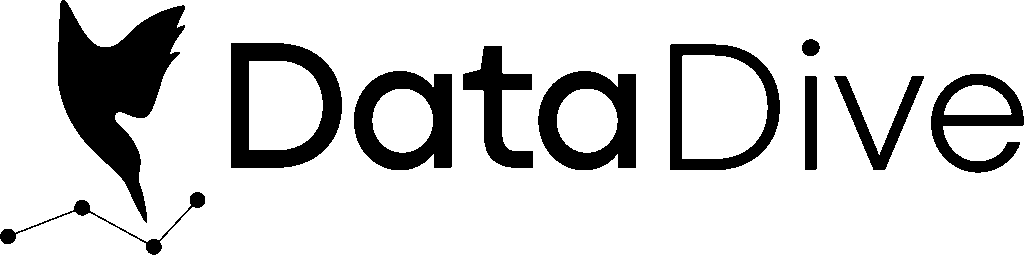

UP TO 33% OFF WITH ANNUAL PLANS
Click to activate this deal and get up to 33% OFF ANNUAL plans
6. Viral Launch Sales Estimator
Overview
Viral Launch Sales Estimator doesn’t offer as much historical data or keyword integration as Jungle Scout or Helium 10. Instead, Viral Launch focuses on simplicity and smooth transitions between research stages, making it ideal for sellers who want accurate demand insights without needing to juggle multiple tools or dashboards.
Who Is It For?
Viral Launch’s Sales Estimator is best for sellers who want quick, reliable sales insights without needing to navigate a complex research platform. It’s ideal for newer or mid-level sellers who are exploring product ideas and need a fast way to gauge demand. You can plug in a product’s category and Best Sellers Rank, and within seconds, get a realistic estimate of how many units it sells per month.
Pricing
The Sales Estimator lives inside Market Intelligence, which is included with all three software plans: Core $49/month, Growth $79/month, and Scaler $249/month.
Higher tiers add more breadth: greater historical data access across the suite, higher usage limits, more tools for listing/keyword work, and advanced features for scaling and automation. If you just need quick demand checks via the estimator, Market Intelligence alone can suffice; if you want end-to-end research and growth features, Core/Growth/Scaler step up capabilities and limits.
There’s also an à la carte Market Intelligence option at $25/month if you only want that toolset (which includes the estimator).
Pros and Cons
Fast, simple demand checks using BSR, category, and marketplace.
Clean UI that is easy for beginners and efficient for quick niche screening
Good for benchmarking competitors and spotting obvious non starters early
Less variation aware and less transparent than some competitors for complex parent child listings
Historical depth and keyword level context are lighter than Helium 10 and Jungle Scout
Best usage limits and advanced features require higher tier plans
Conclusion
It doesn’t have the depth or ecosystem integration of Jungle Scout or Helium 10, it makes up for that with speed and simplicity. Viral Launch’s estimator works best as part of its streamlined workflow—helping sellers move smoothly from initial product idea to deeper analysis with tools like Market Intelligence. For anyone who values quick, focused insights without information overload, it’s a practical and dependable choice.
Viral Launch Discount

UP TO 40% OFF
Use Viral Launch discount coupon: PROJECTFBA
7. Keepa Sales Estimator
Overview
Keepa now displays historical estimated monthly sales for some listings, based on Amazon’s internal data where available, rather than solely inferring sales from changes in Best Sellers Rank over time. Because Keepa already stores and visualizes long-term data like price trends, rank history, stock changes, and Buy Box shifts, its estimator gives sellers a view of how a product’s sales momentum has trended over past months. That helps with spotting seasonality, demand stability, or the true velocity behind list changes.
Where Keepa differs from Jungle Scout or Helium 10 is in its origin and focus: Keepa’s strength has always been raw historical data and tracking, not predictive modeling. Jungle Scout and Helium 10 build estimators from algorithms trained on many listings and use those to predict forward-looking sales ranges. Keepa’s estimator is more retrospective and tied to Amazon-reported numbers (when available), making it a complement rather than a full substitute.
Who Is It For?
Keepa’s sales estimator is best for Amazon sellers who already lean heavily on data, especially those who rely on historical trends in price, rank, and stock to guide decisions. If you’re someone who tracks seasonality, product cycles, or pricing shifts, this estimator adds a crucial layer: an estimate of actual sales volume tied to the history you’re already watching. It’s most helpful when you want to see whether a niche’s past momentum truly translated into demand, rather than just guessing from rank curves.
Because Keepa tries to anchor its estimates to Amazon’s own reports (where available), it helps reduce some of the “wild swings” you get from pure BSR-based tools. That said, it’s not a full-featured sales prediction system, so it’s best used alongside tools like Jungle Scout or Helium 10, not instead of them.
Pricing
Keepa has a simple pricing model: Free plan, or Premium at €19/month or €189/year. Payments are in euros.
| Feature | Free | Premium |
|---|---|---|
| Price and sales rank charts | Limited views | Full historical charts including Buy Box and offer counts |
| Sales estimator visibility | Not available or very limited | Shown on supported listings alongside history |
| Product Finder and Best Sellers lists | Not included | Included with filters and exports |
| Variation viewer and parent-child insights | Basic | Advanced variation breakdown |
| Deal tracking and price drop alerts | Basic alerts | Full alerts with more rules and faster checks |
| Bulk lookup and CSV export | Not included | Included for larger ASIN lists |
| Category tree browser | Limited | Full access |
| Usage limits | Tight limits | Higher limits suited for daily research |
| Team sharing | Single user | Single user login |
| Pricing | $0 | €19 per month or €189 per year |
Pros and Cons
Leverages Keepa’s rich historical data (price, rank, offer count, stock) so the sales estimates are grounded in past trends rather than just BSR formulas.
Useful for spotting seasonality, demand stability, and when sales momentum supports an idea (or not).
Helps reduce some “wild guess” risk because you can back up the estimate with visible history and context.
Not every listing gets a sales estimate—many will still show “no data” or an approximation, depending on Amazon’s data availability.
It’s more retrospective than predictive; it’s best used to validate trends, not forecast future peaks or dips.
Doesn’t replace full-featured estimators with deeper modeling, variation breakdowns, or keyword integration.
Conclusion
Keepa’s estimator isn’t meant to replace tools like Helium 10 or Jungle Scout, it’s best used alongside them. Helium 10 and Jungle Scout specialize in forward-looking analysis, product discovery, and keyword insights, while Keepa gives you historical depth and data reliability. Together, they cover both the “what’s happening now” and “what’s happened before” sides of product research. Sellers who use all three get the full picture: accurate sales trends from Keepa and predictive, keyword-rich research from Helium 10 or Jungle Scout.
Keepa Discount

PROJECTFBA EXCLUSIVE OFFER
Methodology: How I Chose the Top Amazon Sales Estimators
I personally tested the tools discussed in this article, some of which I continue to use regularly. Before writing this review, I delved into each tool by scouring their websites, reading customer feedback, and consulting other Amazon sellers for insights. To stay objective in my ranking of the best Amazon Sales Estimators, I compared them against each other using various criteria and assigned scores to each category.
The following factors were considered:
- Features and tools (30%): The quantity and quality of tools each tool offers. Bonus points were granted or unique features.
- Reputation and reviews (20%): I collected feedback from people within my personal network and from public review sites such as Google, Trustpilot, and Reddit and came up with a qualitative system for strong and poor reviews.
- Pricing (20%): Evaluated based on a cost-to-value ratio. Additional credit was awarded for tools that offer free services
- Interface UX and ease of use (15%): Intuitive tools with a simplified interface scored highest in this category.
- Customer support and education (15%): Amazon FBA can be complicated. Companies with a strong reputation for customer service, a thorough onboarding process and educational resources performed better in this category.
FAQ: Amazon Sales Estimator
There are several ways to find estimated sales on Amazon. The best option is to use an Amazon sales estimator tool like Jungle Scout, which uses data and algorithms to estimate the number of sales a particular product has in a given time period. Another way is to check the Best Sellers Rank (BSR) of a product, which gives an indication of how well it is selling compared to other products in its category. Additionally, you can conduct market research and analyze competitor sales data to get an estimate of sales for your own products.
It’s important to note the word “estimator” — no Amazon sales estimator tool is going to be 100% accurate, but some are more reliable than others. The accuracy of Amazon sales estimators varies depending on the tool used and the quality of their data sources. Some estimators use more sophisticated algorithms and have access to real-time data, making them more accurate than others that rely on static data. It’s also important to consider the limitations of sales estimators, as they can only provide an estimate based on available data and cannot account for external factors such as promotions or sudden changes in demand.
Using an Amazon sales estimator tool can be valuable for any seller looking to succeed on the platform. By estimating potential sales, sellers can make informed decisions about which products to sell and how much inventory to order. This helps prevent overstocking or understocking, both of which can have negative impacts on a business. Estimating sales also allows sellers to set realistic goals and track their progress over time. Additionally, having a solid understanding of potential sales can help with
Several Amazon Seller platforms have free tools you can use, including Jungle Scout, Helium 10, Unicorn Smasher, Camelcamelcamel, Keepa and more. These tools can provide valuable insights into product sales history, trends, and competition. Some of these platforms offer a free trial period, while others have limited features available for free. It’s important to research and compare different tools to find the one that best fits your needs.
Another way to obtain Amazon sales data for free is by using the Amazon Best Sellers Rank (BSR). This rank is updated hourly and indicates how well a product is selling relative to others.
To find out your product’s sales performance, you can use the Best Sellers Rank (BSR) on Amazon. This is a ranking system that is updated hourly and shows how well your product is selling compared to others in its category.
To access the BSR for your product, simply go to the product page on Amazon and scroll down to the Product Information section. Here, you will see the BSR listed under the “Amazon Best Sellers Rank” heading. The lower the BSR number, the better your product is performing in terms of sales. For example, a BSR of #1 means that your product is currently the best-selling item in its category on Amazon.
However, it’s important to note that BSR does not provide the complete picture of your product’s sales performance. It only takes into account sales on Amazon and does not include sales from other channels such as your own website or brick-and-mortar stores.
To get a more comprehensive understanding of your product’s sales, you should also use tools like Jungle Scout or Helium 10 to track and analyze your sales data. These tools provide more detailed insights, such as total revenue, profit margins, and competitor analysis.