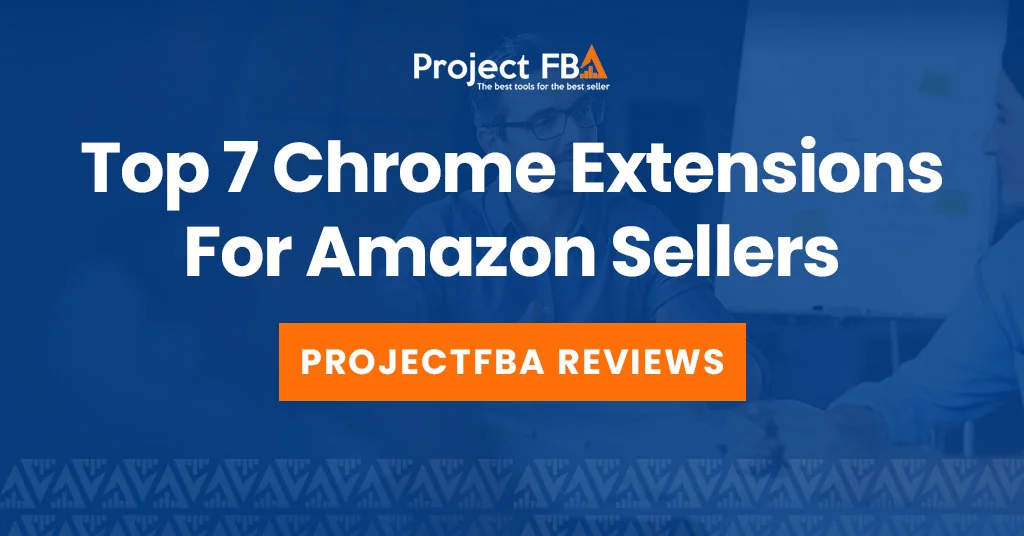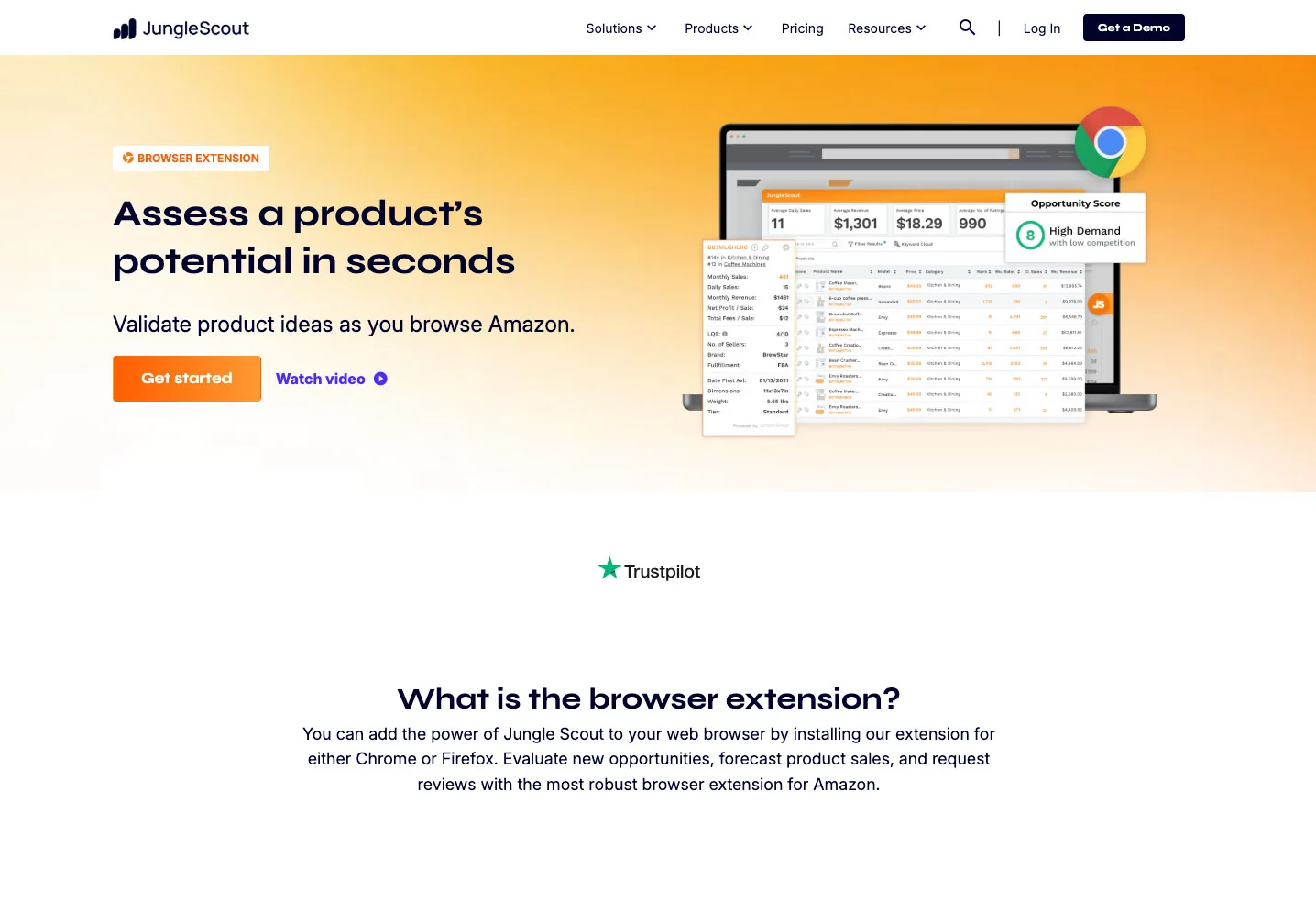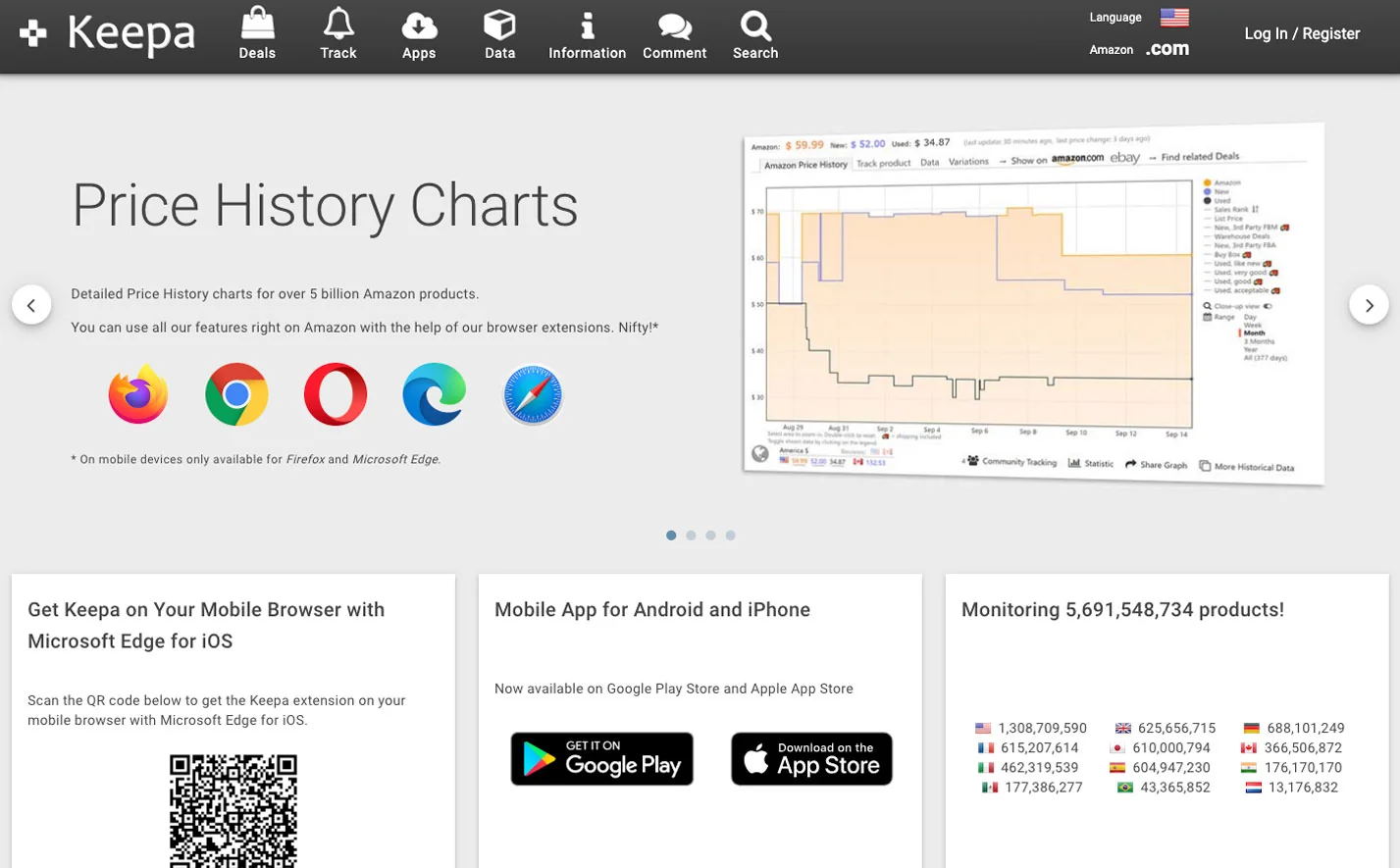The Best Amazon Extensions in 2025
| Tool | Beginner Friendly? |
Monthly Price | Best For? |
|---|---|---|---|
| Helium 10 | Intermediate | $39 to $279 | Product and Market Research |
| Jungle Scout | Yes | $49 to $129 | Product Research |
| AMZScout | Yes | $59.99 | Product Research and Competitor Analysis |
| Viral Launch | Yes | $49 to $249 | Product and Market Research |
| Data Dive | Yes | $49 to $408 | Product and Market Research |
| Smart Scout | Yes | $29 to $187 | Product and Brand Research |
| Keepa | Intermediate | $19 | Tracking Product Prices |
1. Helium 10 Chrome Extension (Best Overall)
Helium 10 Chrome Extension Overview
The Helium 10 Chrome Extension is my number one pick. It’s one of the best and most widely used Amazon seller tools out there. It’s also one of a handful of free Amazon Chrome extensions available, which is great if you’re a newer Amazon seller and don’t have a huge budget to dedicate to growing your business.
Helium 10’s Chrome extension is a powerhouse for on-page validation because it pulls the big decisions into one quick scan. Xray surfaces estimated sales, revenue, BSR trends, and review velocity, while the Profitability Calculator and FBA fee preview keep you grounded on margin before you ever open a spreadsheet. ASIN Grabber, Review Insights, and inventory and seller counts round out the picture so you can spot risk, seasonality, and moat in seconds. It is busier than Jungle Scout’s extension and can feel heavy for beginners, but if you want depth at the listing and search results level, this is one of the most capable toolbars you can run.
Who Is It For?
Helium 10’s Chrome extension is best for sellers who want richer data right on the page – think growing private label brands, data-minded researchers, and agencies juggling multiple accounts. If you care about quick reads on demand, revenue, review trends, and profit math without bouncing between tabs, Xray plus the Profitability Calculator and Review Insights are perfect. Beginners can use it, but it really clicks for intermediate to advanced users once you’re past basic validation.
Pricing
Download a limited version of the Helium 10 Amazon Chrome extension free, or plans start at $39 per month.
Pros and Cons
Get a complete picture of consumer demand to identify high-potential products and market trends.
Leverage Alibaba—the world’s largest supplier database—to simplify and streamline your product sourcing process.
Access in-depth product insights, detailed customer reviews, and accurate sales estimates to evaluate potential opportunities.
Unlock valuable product insights, analyze detailed reviews, and explore sales estimates to confidently evaluate your next winning product.
Gain actionable product insights, review customer feedback, and assess sales estimates to make smarter sourcing decisions.
May require time to master for new users.
Although a mobile app is available, it lacks some of the desktop version’s features—potentially limiting for sellers who depend on mobile access.
Helium 10 can be pricey, especially for users who need access to its full range of features.
Conclusion
Helium 10’s Chrome extension is the one I keep coming back to because it puts real numbers, profit math, and review takeaways right on the page, so go/no-go calls take minutes instead of hours. Xray, the Profitability Calculator, and Review Insights cover demand, margin, and differentiation without bouncing between tabs, and it plugs into the full Helium 10 suite when you need more depth. It can feel a bit busy at first and some goodies live on higher tiers, but the speed and insight you get are worth it for most serious sellers.
Helium 10 Discount

20% OFF 6 months
Use Helium 10 discount coupon: PROJECTFBA20 for 20% off 6 months
2. Jungle Scout Chrome Extension
Jungle Scout Chrome Extension Overview
The Jungle Scout Chrome Extension is known for its user-friendly interface and visually-appealing, accurate data insights. It’s particularly suited for beginner Amazon sellers, making it easier than ever to uncover profitable niches and minimize risks. While the Jungle Scout Chrome Extension isn’t as robust as Helium 10’s, it still offers a solid set of product research tools—making it a great option for both beginner and experienced Amazon sellers.
Jungle Scout Chrome Extension is especially handy for spotting review moats, price compression, and seasonal swings before you sink hours into deeper research. When you are ready to dive in, it links straight into Jungle Scout’s broader toolkit – Product Tracker, Keyword Scout, and Opportunity Finder, so your on-page checks flow into full research and tracking with zero copy-paste.
Who Is It For?
Jungle Scout’s Chrome extension is perfect if you want quick answers without wrestling with a complicated tool. It’s great for beginners and busy solo sellers who just need to scan a page and see sales estimates, reviews, pricing, and basic profit math to make a fast go/no-go call. It also works well for OA and wholesale when you pair it with Keepa for history. If you’re craving deep reverse ASIN sleuthing or heavy modeling, you might outgrow it – but for speed and simplicity, it’s hard to beat.
Pricing
You can get the Jungle Scout Chrome extension starting at $49 per month. There’s no free Chrome extension but Jungle Scout does offer a 7-day money back guarantee.
Pros and Cons
Save time with instant access to key product metrics—like sales estimates, pricing trends, and historical data—right on Amazon.
Get real-time insights while you browse Amazon, so you can make smarter, data-driven decisions on the spot.
Jungle Scout’s proprietary Opportunity Score lets you quickly size up a product’s potential by factoring in demand, competition, and listing quality—all in one simple score.
Easily request product reviews from customers, which can help boost your rankings.
You’ll need a Jungle Scout account to use the extension—it’s not available without one.
The free version of the extension has strict limitations on the number of searches and analyses you can perform.
Doesn't Display Data Until on Relevant Page.
Conclusion
Jungle Scout’s Chrome extension sits just below Helium 10 on my list because it nails speed and simplicity without drowning you in knobs and charts. You get the core signals that matter for go-or-no-go calls in seconds: sales and revenue estimates, review counts, pricing, and quick profit math. It plugs smoothly into Jungle Scout’s toolkit when you want to track products or expand keyword research, and the price is friendly for solo sellers. You lose some of the deeper reverse ASIN and on-page granularity you get with Helium 10, but for fast, confident validation with a lighter feel, Jungle Scout is hard to beat.
Jungle Scout Discount

50% OFF
Combine annual pricing with our discount coupon: PROJECTFBA and Get up to 50% OFF
3. AMZScout Pro
AMZScout Pro Chrome Extension Overview
AMZScout Pro is a strong Chrome Extension tailored for Amazon sellers looking to deepen their market research and improve their product listings. This tool gives you detailed insights to spot high-demand products, assess profitability, and stay ahead of the competition. It’s easy to see why AMZScout Pro is widely known; with its detailed data analysis and user-friendly dashboard, sellers can make strategic business decisions with confidence.
Who Is It For?
AMZScout Pro is a great fit for budget-minded beginners and early private label sellers who want quick, on-page checks without a lot of setup. You get the core signals you need to shortlist ideas fast – sales estimates, simple product or niche scores, basic fee and profit math, and quick trend checks at a lower price. Versus Jungle Scout’s extension, AMZScout isn’t quite as polished but it’s easy to learn and does the job. Versus Helium 10’s Xray, it’s lighter on deep reverse ASIN and advanced detail, but that’s also why it feels less overwhelming when you’re just getting started.
Pricing
You can enjoy the AMZScout Pro extension free for 7 days, then plans start at $59.99 per month.
Pros and Cons
Affordable entry point compared to bigger suites.
Easy learning curve and lightweight UI for first-time users.
Built-in FBA fee and profit calculator for margin checks.
Trend snapshots and basic historical views to spot seasonality at a glance.
Data depth is lighter than Helium 10 Xray (less granular metrics and cross-links).
Polished UX and speed fall a bit short of Jungle Scout’s extension.
Fewer customization and export options for power users.
Conclusion
AMZScout Pro deserves a spot right behind Helium 10 and Jungle Scout because it gives you the core signals you need without the sticker shock or learning curve. You can scan a page, see demand, revenue, fees, profit, and a simple niche score, then make a quick call. It isn’t as deep as Xray or as polished as Jungle Scout, but for affordable, lightweight validation that actually helps beyond week one.
AMZScout Discount

PROJECTFBA EXCLUSIVE OFFER
4. Viral Launch Chrome Extension (Market Intelligence)
Viral Launch Market Intelligence Overview
The Viral Launch Chrome extension, called Market Intelligence, provides Amazon sellers with deep insights into keyword performance, market trends, and competitor strategies. Along with Market Intelligence, Viral Launch’s comprehensive suite of tools makes it an excellent choice for intermediate to advanced sellers who are ready to scale their operations.
Who Is It For?
Viral Launch’s Chrome extension is a great fit for sellers who want data-heavy product checks and a clear path to launch, especially if you’re past the basics. It leans into demand, revenue, review depth, trend lines, and a simple product score so you can stress test ideas before you commit. Compared to Jungle Scout, it feels a bit more analytical but not quite as plug-and-play; compared to Helium 10’s Xray, it’s lighter on deep reverse ASIN and on-page detail, but the focused validation and launch-friendly workflow make it a strong pick when your goal is choosing winners with confidence.
Pricing
A limited version of the Viral Launch Chrome Extension is available for free, with premium plans starting at $49 per month.
Pros and Cons
Profit calculator and fee previews keep margin math in view before deeper research
Clean interface that feels analytical without being overwhelming
Helpful for launch planning and positioning, not just quick scouting
Good fit for intermediate sellers who want more rigor than bare-bones extensions
Lighter on deep reverse ASIN and granular on-page metrics than Helium 10’s Xray
Not as instantly “plug-and-play” simple as Jungle Scout’s extension for true beginners
Some of the most useful features sit behind higher plan tiers
Conclusion
Viral Launch’s Chrome extension earns a spot right behind Helium 10, Jungle Scout, and AMZScout because it gives you serious, decision-ready data without feeling bloated. You get demand, revenue, review depth, trend lines, a quick product score, and profit math in one pass, which makes shortlisting winners a lot faster. It isn’t as instantly simple as Jungle Scout or as budget-friendly as AMZScout, and it doesn’t go as deep as Helium 10’s Xray on reverse ASIN, but for focused, launch-minded validation, it’s a strong pick that many intermediate sellers stick with.
Viral Launch Discount

UP TO 40% OFF
Use Viral Launch discount coupon: PROJECTFBA
5. Data Dive Chrome Extension
Data Dive Chrome Extension Overview
Data Dive Chrome extension turns an Amazon page into a step-by-step playbook. It pulls the top competitors and keywords into one view, groups terms by relevance, and highlights the 20 percent that move 80 percent of results so you know what to target first. From there it helps you shape titles, bullets, and back-end terms with a clear listing blueprint and grading, plus quick review mining for real customer language. The real value is the structured workflow that saves hours and makes your SEO work repeatable.
Who Is It For?
Data Dive’s Chrome extension is best for sellers who want more than a quick scan and are ready for a step by step SEO workflow. If you’re rebuilding listings, it pulls competitors and keywords into one place, groups them, and highlights the terms that actually move the needle, then turns that into a clear blueprint for titles, bullets, and back end fields. Compared to Jungle Scout, it’s less plug and play for day one beginners but more prescriptive once you care about keyword strategy. Compared to Helium 10’s Xray, you’ll see fewer instant sales estimates but stronger keyword clustering and a faster path to publishable copy. Many teams use JS or H10 for estimates, then run Data Dive to win on content and indexing.
Pricing
Data Dive offers a free 14-day trial with our exclusive discount code. Plans range from $49 to $408 per month depending on what features you need.
Pros and Cons
Turns listing research into a clear workflow with keyword clustering and prioritization.
Strong competitor teardown and review mining to capture real customer language.
Plays nicely alongside Helium 10 or Jungle Scout for data inputs.
Less beginner friendly than quick scan extensions like Jungle Scout.
Lighter on instant sales estimates and on-page financials than Helium 10 Xray
Conclusion
Data Dive’s Chrome extension deserves a spot right after Helium 10, Jungle Scout, AMZScout, and Viral Launch because it does what most extensions don’t, it turns keyword research into a simple, repeatable workflow. Instead of just throwing stats at you, it pulls competitors and keywords into one view, groups the terms that matter, and shows you the 20 percent that drive 80 percent of results. From there, it basically hands you a blueprint for titles, bullets, and back end fields. You won’t get the deepest instant sales estimates like Xray or the plug-and-play feel of Jungle Scout, but if your edge is better SEO and faster listing rebuilds, Data Dive is a clutch add-on that helps you ship stronger content with less guesswork.
Data Dive Discount
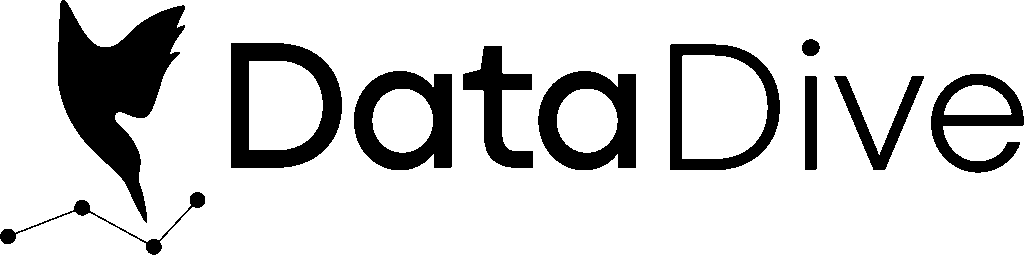

UP TO 33% OFF WITH ANNUAL PLANS
Click to activate this deal and get up to 33% OFF ANNUAL plans
6. SmartScout Chrome Extension
SmartScout Chrome Extension Overview
SmartScout’s Chrome extension gives you quick, useful context right on the page so you can tell in seconds if a product, brand, or storefront is worth your time. You’ll see things like brand, subcategory, seller count, FBA vs FBM mix, price and review signals, and related items without jumping tabs. The best part is how it clicks with SmartScout’s web tools, making it easy to jump from a quick glance to deeper brand, subcategory, or seller research. It’s especially handy for wholesale and agency sellers who are scouting big catalogs and need to prioritize outreach fast.
The Chrome extension is included with any SmartScout plan, but it’s not available without an account.
Who Is It For?
SmartScout’s Chrome extension is a sweet fit for wholesale sellers, agencies, and multi-brand operators who spend their day scouting brands and storefronts, not just single ASINs. It gives you quick context on the page – brand, subcategory, seller count, FBA vs FBM mix, related items – and lets you jump straight into SmartScout’s brand and seller intel to map catalogs and prioritize outreach. Compared to Jungle Scout, it’s less beginner-friendly product validation and more market mapping at scale; compared to Helium 10’s Xray, it’s lighter on profit math and reverse ASIN depth but better at showing who’s selling what and where the openings are. If your job is evaluating whole brand ecosystems, this is the one that clicks.
Pricing
SmartScout plans range from $29 to $187 per month and all plans include the chrome extension.
Pros And Cons
SmartScout delivers rich brand data—sales estimates, profitability, and reviews—helping sellers spot opportunities and understand market dynamics.
The extension is free to use with a monthly limit of 1,000 uses
SmartScout is ideal for wholesale and private label sellers, thanks to its powerful brand analysis and supplier search tools.
SmartScout offers powerful tools like Opportunity Score and brand sourcing modules at no extra cost.
You’ll need a SmartScout account to use the extension—it’s not available without one.
The free version of the extension has is limited to 1000 searches.
SmartScout does not offer a free trial but offers a 7-day money-back guarantee.
Conclusion
SmartScout’s Chrome extension deserves a spot because it solves a different, super practical problem: fast market mapping. Instead of drowning you in granular profit math, it gives you quick on-page context - brand, subcategory, seller count, FBA vs FBM mix, and related items - and then jumps you into SmartScout’s brand and seller intel to scout entire catalogs and prioritize outreach. For wholesale, agencies, and multi-brand operators, that workflow turns casual browsing into a short, targeted hit list. It isn’t the best pick for deep reverse ASIN or heavy profitability modeling, but as a lightweight scouting layer for who sells what and where the gaps are, it’s excellent.
SmartScout Discount
7. Keepa Chrome Extension
Keep Chrome Extension Overview
Keepa is a versatile Chrome Extension designed to provide historical price tracking and data analysis for Amazon products. By analyzing historical price fluctuations, you can pinpoint the best times to adjust your prices, run promotions, or determine the best price point for maximum profitability. The Keepa Amazon extension gives you all the sales rank data to determine a product’s market demand and sales performance, like a secret weapon for predicting sales trends, managing inventory better, and dodging stock problems.
Who Is It For?
Keepa’s Chrome extension is best for sellers who want the truth over time – especially OA and wholesale folks, plus private label sellers checking price stability and seasonality. It puts years of price, buy box, and sales rank history right on the page, so you can spot fake “discounts,” rotating or suppressed buy boxes, and realistic sales velocity before you buy. Compared to Jungle Scout and Helium 10, Keepa isn’t a full research suite or a sales estimator – it’s the historical reality check you pair with those tools. The graphs can feel busy at first, but once you get the rhythm, it’s hard to source confidently without it.
Pricing
Keepa offers a free Amazon Chrome extension with the option to upgrade to the paid version for a one time $25 payment.
Pros and Cons
Deep historical charts for price, Buy Box, sales rank, and offers right on the product page
Easy to spot seasonality, fake “sales,” suppressed or rotating Buy Box, and stockouts
Works for OA, wholesale, and private label sourcing alike
Low monthly cost compared to most FBA tools
Graphs feel busy at first and have a learning curve
Doesn’t estimate sales like Jungle Scout or Helium 10, so you’ll often pair it with another tool
Some features require account setup beyond the free extension.
Conclusion
Keepa’s Chrome extension is one of the best because it shows what really happened over time, not just a snapshot. With price, buy box, and sales rank history right on the page, you can spot fake “sales,” seasonality, stockouts, and rotating buy boxes before you commit. Pair it with Jungle Scout or Helium 10 for estimates, and you’ve got the perfect combo: they predict, Keepa confirms. Once you get used to the charts, sourcing without it feels like flying blind.
Keepa Discount

PROJECTFBA EXCLUSIVE OFFER
Methodology: How I Ranked the Top Amazon Extensions
I personally tested the Amazon Chrome extensions discussed in this article, trying out different product research and keyword tracking capabilities. To write this review, I delved into each software, scouring their websites, reading customer feedback, and consulting other Amazon sellers for insights. To stay objective in my ranking of the best Amazon extensions, I compared each using various criteria and assigned scores to each category.
The following factors were considered:
- Features and tools (30%): The quantity and quality of tools offered within the Chrome extension.
- Reputation and reviews (20%): I collected feedback from people within my personal network, as well from public review sites such as Google, Trustpilot, and Reddit.
- Pricing (20%): Evaluated based on a cost-to-value ratio. Additional credit was awarded for free Amazon Chrome extensions.
- Interface UX and ease of use (15%): Intuitive extensions with a simplified interface and quick loading speeds scored highest in this category.
- Customer support and education (15%): Amazon seller skills can be complicated to learn. Companies that had a strong reputation for customer service and educational resources performed better in this category.
FAQs: Amazon Chrome Extensions
There are a number of different Amazon Chrome extensions you can use to track Amazon sales, including Helium 10, Jungle Scout, and Keepa.
All of these Amazon Google extensions allow you to monitor sales data, track competitor prices, and analyze product trends, but using all of them can lead to a lot of unnecessary clutter and overlap in functionality. Take your time in deciding which Amazon Chrome extension is right for your needs.
No, Amazon Chrome extensions are designed specifically for the Google Chrome browser. Many Amazon extensions are also available to download on Firefox if you prefer to use that browser.
To install an Amazon Chrome extension, simply go to the Chrome Web Store and search for the specific extension you want to use. Click “Add to Chrome” and follow the prompts to complete installation. Or, follow one of the buttons in this review.
Yes and no. There are plenty of free Amazon Chrome extensions that offer free tiers of their services available in the marketplace, including Helium 10, Unicorn Smasher, Keepa, and The Camelizer.
However, all these only offer a limited version of their features compared to if you pay. The free version exists so that you can have a chance to decide if the Amazon Chrome extension is right for you. Truly free Amazon Chrome extensions without any fees or upfront costs typically aren’t going to offer the same level of functionality as ones supported by recurring income.
Some of the best Amazon Chrome extensions include Jungle Scout, Amazeowl, Helium 10, Viral Launch, and DS Amazon Quick View.
All of these offer tools of varying levels of complexity and depth that help you keep on top of a variety of important information, allowing you to quickly make informed decisions about your products, and optimize your listings to ensure you stay on top of the ever-changing SEO landscape, and get ahead of the competition on Amazon.
For buyers, CamelCamelCamel and Keepa are both very useful Amazon Chrome extensions for Amazon.
They’re both used to keep track of price history, giving you an idea of when they might go down again. CamelCamelCamel will even send you alerts for when the price drops, letting you get ahead of scalpers and those also on the prowl for deals.
Keepa performs a similar function, but offers extra features on top of that, like showing more detailed historical price history and giving you notification options beyond email, such as the notification appearing directly in your browser window.
Some of the best price trackers on Chrome for Amazon include CamelCamelCamel, Keepa, and AmazeOwl. All of these are capable of keeping track of the prices of products on Amazon, as well as giving you a history of what they were priced at in the past.
Even just utilizing this single feature alone is bound to give you an edge over your competition. Amazeowl is more geared towards sellers rather than buyers, while CamelCamelCamel and Keepa will serve both sellers and buyers equally well.