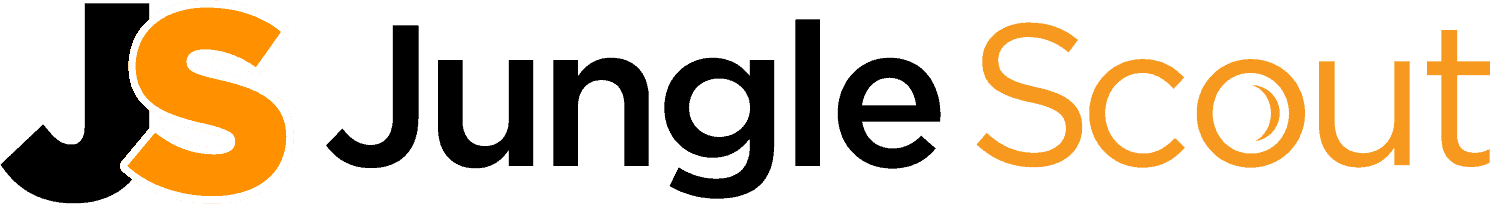As an online seller, you know how important it is to find the right products to make a profit. New products emerge every day, and trends are always changing. You need to keep your finger on the pulse and constantly update your product range.
That’s where ASINspector can help. ASINspector Pro is a fantastic tool for generating product ideas and sourcing products to sell and offers a range of helpful features for optimizing your business.
In this ASINspector review, we’ll be providing everything you need to know about one of the most powerful Google Chrome extensions for Amazon and FBA.
Read on for the full lowdown and to find out if it’s right for your Amazon business.
What is ASINspector Pro?
If you’re an Amazon seller, it can be difficult to know which new product releases will be truly profitable. ASINspector is an intelligent Amazon tool designed to help you determine which products are worth selling and help you get your product pricing right. It’s a simple Chrome extension for Amazon product research, showing you:
- Seller rankings
- Estimated revenue
- Sales rankings
- And much more
The most important feature of ASINspector pro is the complex and in-depth product research it provides you with. You eliminate the need to do hours of manual research because it will automatically show you what’s in demand.
But there are plenty of other features offered by this software that will help you build your business, sell more products, and generate higher profits, such as:
- Trend data reports
- Frequently bought together products
- Product sourcing
- Product idea generator
- Financial resources
- Uncover products offering instant conversions
In the next section, we take a look at the key features and benefits of ASINspector in more detail, so you know everything this Amazon tool for product ideas has to offer.
ASINspector Pro Key Features and Benefits
ASINspector offers several features to help you increase the success of your Amazon or FBA business. Want to know more? Check out what features you’ll unlock when you use ASINspector below. Do note that we’ve included some features that are only available with ASINspector Pro.
Best Seller Rankings
Use this feature to find the best-selling and most profitable products on Amazon at any particular time. It’s a great browser for the next big seller, enabling you to instantly see which items sell quickly and in high volumes.
You can select which product you’re going to sell next based on the performance data from this feature.
Product Sourcing
With ASINspector, you can find out all you need to know about a range of suppliers, making it easy to find a dependable source for your product range. You can compare the costs and availability of different suppliers and choose which is best for you.
Accurate Revenue Estimator
This feature gives Amazon sellers access to the monthly sales volume of products currently selling Amazon. All this data can help you work out how to make a profit and avoid selling items known to have a low sales volume.
Instant Net Payout
The instant net payout feature is a handy way of tracking data points to determine what cost you actually need to source the products for, taking seller fees into account to sell the product for a higher profit.
Sponsored Ads Data
This feature allows you to research all the data points for any products and find out where additional money spent on paid ads is worthwhile.
Keyword Analyzer
Keywords are what help Amazon sellers get their product listings seen. ASINspector offers an excellent keyword analyzer among its features, enabling you to find the best keywords for your listings to increase conversions.
With Google trends, you can create product descriptions that include all of the right keywords to maximize visibility and e-commerce sales.
Listing Assister
One of the best product research tools in the ASINspector toolkit is the Listing Assister. This feature helps you get the most out of your listings and build product descriptions to get your items seen.
Niche Research
The ability to research your niche with ASINspector pro is highly valuable. Use it to work out which features you should be focusing on and get help with choosing your product line up according to the requirements of your niche and the most profitable products in that category.
Intelligent Filters
If you’re selling products on Amazon, you need to make your searches as accurate as possible. With the intelligent filters tool on ASINspector pro, merchants can use filters and columns to search for products. You can use this tool to eliminate products until you reach the specific parameters you need.
On-Page Quick View
This feature means that you don’t have the exit the product listing to review the data points relevant to it. This makes for a more seamless and easy experience.
Quick Data Access
With ASINspector, it’s easy to load several Amazon search pages at once.
Mobile Scan
Mobile Scan lets you get instant access to key information about a particular product simply by scanning its bar code.
UPC Import
UPC imports are handled easily with the Pro software. A report will be sent to you via email for all imports.
Bundled Opportunities
This feature enables you to find out what is frequently bought together, meaning that you can adapt your product range to maximize profit.
Research Child / Variations
With this tool, you can locate the child/variations for particular Amazon products so you can see real-time where they are actually listed.
Idea Generator
Use the ‘magic light bulb’ feature to generate new suggestions for keywords in your niche. This tool is aimed at helping you build the best product listings possible and can be really valuable for avoiding keyword stuffing.
Star Rating Stats
You don’t want to sell products that people aren’t satisfied with. Use the star rating stats feature to analyze the number of reviews a product has, understand how people evaluate the products you’re considering, and see whether the overall ratings are high enough to make it worth selling.
ASINspector Pricing
If you want to find the best Amazon products to sell and build the best listings possible, it’s worth investing in a tool that will ensure you’re always offering best sellers. However, if you’re pretty new to the game, the costs associated with this kind of software can be too much.
Luckily, ASINspector pro offers a free trial for 7 days, so you can test it out and see whether it will make a difference to your business.
After the trial, ASINspector has a two-tier pricing structure. Choose between the standard one-time fee version and ASINspector Pro, depending on your needs.
The standard version has basic functionality but gives you access to a range of good features and is yours for a payment of $97 one time.
Meanwhile, the pro version gives you access to more in-depth and high-quality features but costs $147 plus a monthly fee of $10.
So, what’s the real difference? The pro version includes all of the features you can access with the standard license but also includes some of the features we’ve listed above, such as:
- Open all child/variations for a product
- Amazon product keyword ideas
- Barcode scanner
- Feature Training
- UPC import / ASIN import
- Amazon profit calculator
- Save favorite searches and access favorite searches easily.
- Reverse search stores
- Paid advertising data
If you’re looking to scale up your Amazon business, it may be worth opting for ASINspector Pro. If, on the other hand, you’ve just sold your first Amazon product and don’t yet have much cash flow, the standard license may offer enough functionality without the cost of a monthly subscription.
ASINspector Vs Jungle Scout
If you’re trying to choose the product research tool that’s right for you, you might have come across Jungle Scout but how does it compare with ASINspector.
Jungle Scout was the first research tool for Amazon products on the market and is the number-one competitor for ASINspector. While they share many of the same features, there are pros and cons to both. Here we point out a few of the differences between these Amazon tools:
- Jungle Scout does not any ‘reverse search’ options. With ASINspector, you can reverse search on stores like Home Depot and Walmart, which is useful if you’re selling across multiple platforms. If you just sell on Amazon, you’re probably less likely to need the capacity to reverse search, but it’s worth bearing this difference in mind when making your choice.
- Jungle Scout doesn’t provide sponsored ads data, so if this is important for your business, consider choosing ASINspector instead.
- User reviews suggest that Jungle Scout provides more in-depth customer support services and feature training than ASINspector, should you require them.
- ASINspector is much more affordable than Jungle Scout. Jungle Scout prices start at $228.
- Jungle Scout doesn’t provide a free version, but the money-back guarantee (which lasts 14 days) means can get a refund if you no longer wish to use their Chrome extension.
Why Use ASINspector Pro for Amazon Product Research?
If you sell on Amazon already, you likely know how difficult it is to get your products seen and selling in a highly competitive market.
By choosing ASINspector, you can save yourself hundreds of hours spent on research because it does it all for you. Better yet, you get the edge over your competitors by finding out exactly what they’re doing right and beating them at their own game. ASINspector will enable you to find out:
- How many units competitors sell per month.
- Where they rank on Amazon.
- What their fees are and other insights.
- How much revenue they generate.
Amazon is competitive, with lots of sellers offering the same or similar products. And, because trends change quickly, you need to as well. ASINspector will certainly give you the edge over competing sellers and keep your business on track.
The Pros and Cons of ASINspector Pro
Even though it’s obvious that ASINspector Pro is a great tool, not every Amazon FBA software is perfect. Here are the advantages and disadvantages and cons to consider:
Pros of ASINspector Pro
- Adjustable pricing plans
- Easy to use with Chrome extension
- High-quality and straightforward data
- Affordable prices for small business owners
Cons of ASINspector Pro
- No product variations available
- Can’t search for multiple products at the same time
FAQ
Still got questions after our ASINspector review? Check out some of the most common queries below.
How do I install ASINspector Pro for Chrome?
Installing a plugin for a website in this browser is straightforward. Once you’ve downloaded the ASIN import, you just need to click the ‘Add to chrome’ button, and it will appear on the screen when you’re in the Google Chrome browser.
How do I store and save my search data?
ASINspector Pro allows you to export all your data as often as you like, either as a CSV file or an Excel document. You can easily manage data you’ve gathered on competing products, as you can store all your searches in a particular place and instantly access them.
Does ASINspector offer a free trial?
You can opt for the ASINspector free trial by entering your name, email, website, and other basic details and selecting the free trial option. This free version lasts only seven days, but you should experience the benefits of this Chrome extension within this time to determine if it’s right for you.
ASINspector Review: Final Thoughts
ASINspector offers easy product sourcing and other exclusive benefits for selling on Amazon too. Keep track of your monthly sales, use the right keywords for your products, and find innovative new products to sell all in one place. ASPINspector is a must-have if you want to successfully sell Amazon products without having to conduct hours of research manually.
There are other tools out there that do a similar job (e.g., Jungle Scout). Still, it’s worth noting that ASINspector is one of the most competitively priced Amazon research tools on the market and offers great functionality.
For an easy-to-use Chrome extension that won’t break the bank, we definitely recommend using ASINspector for your e-commerce business.