The saying “you can’t please everyone” is a statement that sits uncomfortably in the world of eCommerce. Mistakes happen, errors are made, and sometimes a product just isn’t what a consumer wants.
However, when those less than happy customers decide to leave blisteringly negative feedback, you may worry it ruins your prospects of pleasing anyone else.
A negative review on Amazon can be disastrous for a new seller. In those early stages it’s vital to build up a collection of good feedback for you and the products.
A single 1-star review can end up dragging the seller down, and even neutral reviews can do more harm than good. So what do you do when bad feedback happens?
By choosing to either contact Amazon, or speaking to the customer directly, you may be able to remove negative comments.
But be aware that removing poor feedback isn’t always possible. In this guide, we take you through the steps for getting negative feedback taken down, and what to do when it still won’t go.
How To Ask A Customer To Remove Negative Feedback On Amazon
Speaking to a customer, being polite, and fixing a problem, can all cause the consumer to reconsider their feedback.
However, you can not ask them directly to remove feedback in exchange for a refund. This is considered a violation of the terms and conditions, and you may find your Amazon account suspended.
Don’t contact the customer through other means (email, Facebook etc.), or ask them to get in touch with you. Again, this is considered a violation of Amazon’s terms and conditions.
This is what you don’t do. So what should you say to the customer when they leave negative feedback?
First, you need to contact the customer directly, and quickly. Customers only have 60 days after posting feedback to remove it, so you need to act within that time frame. Not to mention, a customer is more likely to change a review based on a prompt, and helpful, response.

Apologize for what caused the negative feedback, even if it’s only to say “we’re sorry you’re unhappy with the service you received”. Be personable and friendly, and offer a partial or full refund for the errors in service.
Respond directly to their problem, not just with a generic apology. A customer is much more likely to respond if they think you’ve actually paid attention to their comment.
Finally, don’t over explain. A customer doesn’t care about what’s going on behind the scenes; they want to know their complaint is being dealt with, and how. An overly long email is likely to be skimmed — and ignored.
Hopefully, within a few days you’ll hear back from the customer, accepting the refund offered. Organize the refund promptly,
Only now that the customer has been refunded should you ask about removing the negative feedback. Explain that customer service is important to you, and apologize again for the issue. Politely ask if they would be able to remove the negative feedback.
Hopefully, they’ll be happy to comply.
Leaving A Response On The Customer’s Review

Unfortunately, not every customer will be willing to remove feedback from Amazon. However, that doesn’t mean there’s nothing else you can do.
Leaving a comment on the negative feedback is a good way to show you’re responsive to criticism, and care about customer service.
Keep the comment short, and respectful. Don’t try to make jokes, as it will often be perceived that you’re making light of the complaint.
Explain the steps you took to resolve the issue, and apologize for the problem occurring at all.
In some cases, this may prompt the customer to change the review. But even if the feedback remains the same, other customers will be able to see your side of the story, and realize that you’re a responsive and helpful seller.
Removing Negative Feedback By Contacting Amazon
Contacting the customer isn’t always the best way to get negative review removed. In some cases, you may be able to contact Amazon directly.
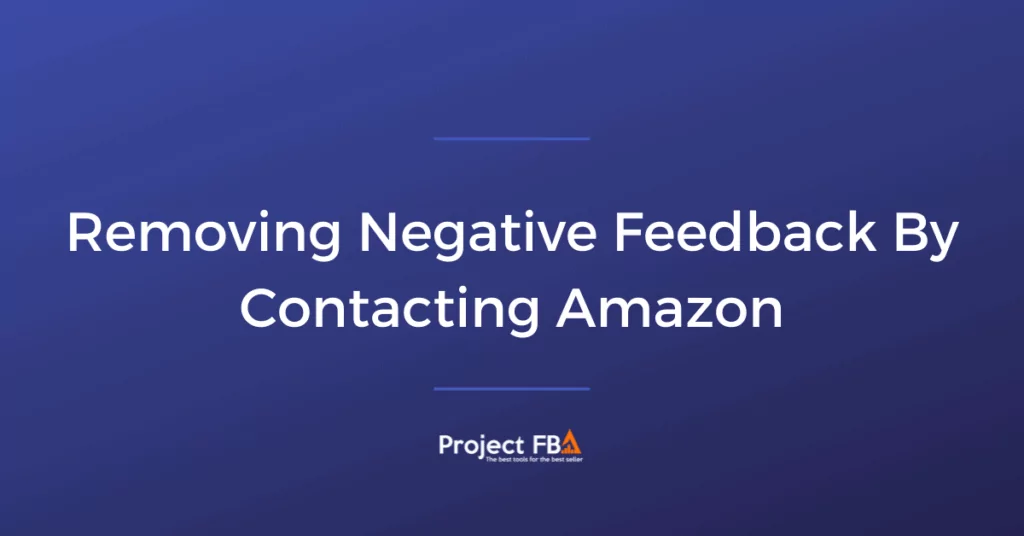
Amazon will remove feedback if it violates one of their terms and conditions. This may be if:
- The seller feedback references the product. Complaints about products must be on the product page, not under seller feedback. Seller feedback should refer to delivery services, item descriptions, customer service etc.
- The feedback contains profanity, or abusive language,
- The comment contains personally identifiable information, such as a phone number or email address.
- The review contains promotional content. Any feedback that references other sellers, merchants, or websites, can be removed.
Similarly to how a seller can’t offer refunds for positive reviews, a customer can’t demand a refund in exchange for good feedback.
To contact Amazon, visit Seller Central. Then select Account Settings > Orders > Customer Feedback Problems.
Keep the message short and simple, and explain why you think the comment should be removed. Make sure to include the comment, and link back to it.
If the feedback violates the terms and conditions, then Amazon will remove it.
Why You Want To Remove Negative (Or Neutral) Feedback On Amazon
No one wants to receive a negative response to a business they work hard to maintain. However, negative Amazon doesn’t just hurt your feelings — it can damage your ability to sell.
Poor feedback leads to a lower feedback rating, which affects your chance of reaching the Buy Box. For a product with multiple sellers, the Buy Box determines which seller is likely to get the next sale.
And this Buy Box is awarded to merchants with a top feedback score. Every bad review knocks the score down, reducing your chance at winning the coveted Buy Box.
Be aware of neutral (3-star) feedback as well. Only 4- and 5-star reviews count as positive, so every 3-star could be costing you business.
However, you should still look at the positives of negative feedback. Yes, there are some positives, even if it sounds counterintuitive.
Using Negative Feedback Positively
Negative reviews help expose weaknesses in your business, so you can expand and grow. Although negative feedback may come from a one-off problem, it can be spurred by an issue that’s become a blind spot in your online venture.
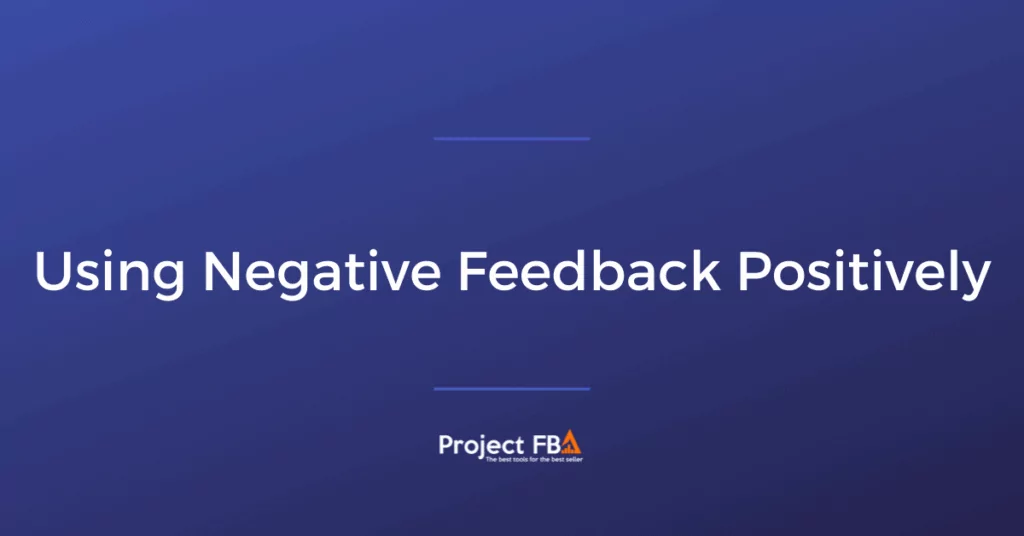
Don’t have a knee-jerk dismissal to any negative feedback that comes your way. Instead, stop and consider exactly what the issue is, and what you can change moving forward.
Negative feedback can also prompt a reflection on a listing. It might be that a poorly phrased description has led to a mistaken assumption, or an important feature has been understated. It’s an opportunity to review, and reach the right customer base.
Related:
- How to get reviews on Amazon
- How to Download Amazon Reviews with Helium 10
- Amazon reviews not showing up on listing
Conclusion
A negative review isn’t the end of your business, but it can result in some long-term issues. When a customer leaves negative feedback on Amazon, react quickly to solve the problem, and hopefully get the review removed.
If the feedback goes against Amazon terms and conditions, contact Amazon to get the feedback taken down. A polite and succinct email should get the problem taken care of.
Contacting the customer directly is the best way to foster a good customer relationship, and prevent future issues.
Reach out to the customer, apologize for the error, and offer a refund. When the customer accepts, then you can ask about removing the feedback.
Don’t just ignore negative feedback on Amazon. Take the time to read it through, and understand the complaint. Moving forward, you can build a better business, and avoid as many bad reviews as possible.
Reference:
https://sellercentral-europe.amazon.com/forums/t/asking-customer-to-remove-a-negative-review/177267



