No one loves to see bad reviews on their Amazon seller accounts, especially if they make it to the landing page. Just having one 1-star review on the product will negatively impact your business and could cost you money, sales, and affect your buy box percentage.
Negative reviews aren’t the only feedback that affects your sales and buy box percentage. Neutral words can also impact your profile. Make sure that you regularly monitor the feedback that comes through your seller account so that you can stay profitable.
Fortunately, you’re not just stuck with those low star reviews like a dark cloud over your business. You can remove negative reviews from your Amazon account without too much of a hassle.
Here’s how to remove negative reviews on Amazon, as well as a few factors that could affect your selling space to consider.
Things to Keep in Mind Before Getting to Work
Amazon approaches its role as a middleman between buyers and sellers seriously. You’ll want to keep abreast of the most recent policies and language before getting started to wipe negative reviews from your profile.
Here are some important things you need to know before moving forward:
- Not all negative feedback can be removed: Before resigning yourself to leaving the 1-star review at the front of your profile, you’ll want to follow the removal guide. If that doesn’t work for one review, you won’t lose all your profitability and sales. You’ll have to work back up to your original place, but it’s possible.
- Amazon handles all Lost in Transit and Late Delivery complaints: After you ship off your goods to the customer, you can’t control the process. If the 1-star review has brought up these issues, Amazon will handle it for you. The company will put a line through the review, and you’ll see the words “This item was fulfilled by Amazon. We take responsibility for this fulfillment experience.”
- Obscene language: If the reviewer has utilized words that are not family-friendly, Amazon will delete the review and potentially suspend the account linked with the language.
- Personal Information: Some reviewers like to share too much information about themselves while reviewing products or services. Amazon will remove these reviews because they breach the terms and conditions of using the website.
- Product reviews vs. transaction reviews: If the negative review claims to be transaction issues but is a product review instead, you can alert Amazon and have the company remove it. Product reviews are relegated to a specific section of the website, while transaction feedback can appear on your seller profile.
Now, let’s dive into how to remove negative reviews on Amazon.
Removing Negative Reviews: A Step-by-step Guide
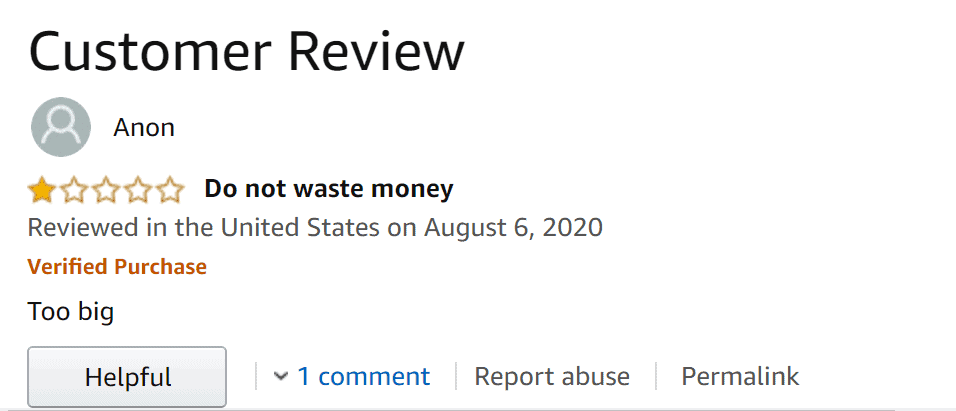
Maintaining a seller profile on Amazon is a tricky business but can be very fulfilling if you get into the right flow. Because of personal investment, receiving a one-star review can sometimes feel personal. Though the tendency is to freak out and get anxious, rest assured that you have an action plan that you can follow.
Going through the steps below will allow you to get rid of negative criticism on your profile and continue to run your business.
1. Review the Review, Carefully
If you have email alerts on for new Amazon reviews, getting a one-star notification will send a flood of emotions rushing through you. Take a deep breath. Allow yourself one read-through of the review where you let out your natural emotions. If you feel frustrated and upset, let it out.
After the initial read-through, go back and read the words carefully. Keep three basic questions in mind while you read.
- Does the review seem written by a genuine buyer or a bot from your competition?
- Why is the buyer expressing dissatisfaction?
- Did the person say anything that goes against Amazon’s Terms of Service?
From there, you can determine your plan of action. Whether you follow the remaining steps or wait for Amazon to handle the situation is up to your specific situation. It might help to take brief notes about the feedback so that you can watch for any bot activity or insistent negative reviewers.
2. Report to Amazon Seller Support
If you see that the review doesn’t relate to the quality of your products or services, you can report the issue to Amazon Seller Support. Examples of unrelated reviews include:
- Product reviews that are in the transaction feedback section,
- Feedback using obscene language
- Talking about shipping issues
With your notes about the review in hand, head over to the Seller Central and open a new case. You’ll want to go through:
- Account Setting
- Orders
- Customer Feedback Problems
Keep the details concise and then send the ticket out. Amazon will send a response to tell you if you were successful in your endeavor.
Keep in mind that Amazon will only remove feedback that is solely about the product you’re selling. If the reviewer negatively mentions other sections such as Arrived on Time, Customer Service, or Item as Described, then the chances of removal are slim.
If you’ve determined that the review is from a competitor, the process is a bit more complicated. You can still report the issue to Amazon Seller Support, but you’ll need strong and substantial evidence to get the review removed. Unsuccessful competition removal bids will result in your proceeding straight to step four.
Once you’ve determined that the feedback was left by a genuine buyer, which will be the result in most cases, you can proceed to step three. Connecting with the individual personally will allow you to proactively handle negative reviews and learn how to provide a better customer experience.
3. Email the Buyer Who Left the Review
If you’re looking to get rid of the review and Amazon won’t do it for you, you’ll have to contact the buyer directly. You’ll have 60 days to ask the buyer to remove the review after it’s been posted. Otherwise, it will remain on your page.
You can get through personal email through a third-party service. Afterwards, you’ll want to compose an email that doesn’t pressure them too much but highlights what you’re after. Emphasize three points when writing:
- The reviewers are extremely valuable as a customer and your feedback is essential to helping us operate.
- Our company would like to right any issues that you had with our products and services.
- Let us know if you’d like a refund, replacement, or additional free of charge product from our store.
Make sure that you are keeping Amazon guidelines in mind as you write the email. You can’t directly offer a refund as an exchange for removing the negative comment. Amazon will suspend your account if they find out. Make sure that your language is ambiguous enough to make buyers remove negative reviews themselves without feeling pressured. Late arrival complaints can be solved with an apology and offer of a partial or full refund for shipping charges.
In Amazon’s guidelines, feedback manipulation, quid-pro-quo agreements, and harassment are not allowed. Make sure that the email you send is friendly, apologetic, and gets your desires across without being too forward.
Further reading:
3a. Contact the Buyer By Phone
Sometimes, buyers connect their phone number with their Amazon account. You can utilize the third-party site that got you the individual’s email to get their number as well.
Give them a call at least two days after you send the email if they haven’t responded. Ask them if they’ve seen the email and what you can do to fix the issues that they experienced.
3b. Send a Follow-up Email
If the buyer hasn’t responded to the first email or the phone call, you can send a follow up to get their attention. Emphasize how you rely and depend on your business for your family and yourself.
The beauty of contacting through email is that you can incentivize buyers to change their negative reviews to good ones, so long as you’re careful.
4. Reply Directly to the Review
Sometimes you’ll send emails and call personal numbers to help make reviewers experience better but get no response. Once you’ve attempted contact with no response, you can go ahead and respond directly to the comment. The sooner you respond to the review, the better your business will look.
While responding, keep Amazon’s guidelines in mind. You can’t pressure the reviewer to delete their comment nor incentivize them to change the words to something more positive. Offer your business email to allow buyers to talk directly with you and settle the issue.
5. Hire a Third-Party Removal Company
If none of the above steps work to remove the comment, it’s time to hire a third-party service. Choose a company that is dedicated to removing your Amazon Seller Profile negative feedback without any annoying hoops to jump through. Most removal businesses will offer you a refund in 30 days if their bid is unsuccessful.
As a last effort, you can utilize a cleaner tool to get negative reviews pushed to the end of your comment section.
Further reading:
- Why Are My Amazon Reviews Not Showing Up?
- What Is The Amazon Request A Review Button
- How to Download Amazon Reviews with Helium 10
Keep Your Chin Up
With effective feedback removal tools at your disposal, you can continue your journey as an Amazon Marketplace seller. Nothing is going to be perfect while you’re working as a vendor, so you shouldn’t stress about the small things. Instead, take negative reviews in stride. Make sure that you approach the situation with the intention of righting a wrong, not seeking justice. Otherwise, your customers will be reluctant to change their mind.
Don’t let negative reviews stop you from selling your products; use your negative feedback as an opportunity to work harder for better customer experiences.



