Sometimes, trying to find a seller on Amazon is like trying to find a needle in a haystack. And it’s equally as frustrating (I would imagine, I’ve never tried the latter).
You may want to find a seller on Amazon for several reasons. Whether you’re conducting product research, competitor analysis, or simply looking to expand your network, I’m here to share my tried and tested strategies for how to look up sellers on Amazon quickly. Let’s get to it.
How to Find an Amazon Seller
Rest assured, there are three simple methods to find a seller on Amazon. Luckily, you can easily search for sellers using the info you already have on the marketplace.
Option 1: Find the Seller via the Product Page
One of the easiest ways to find a seller on Amazon is by identifying their store name. If you already know what product you’re looking for, it’s easy to do. But Amazon listings can be visually overwhelming, so knowing where to look is helpful.
- First, go to Amazon.com and look up the product.
- Click the product page.
- You’ll see a blue hyperlink under the product title (I highlighted it in the screenshot below). This will take you to the seller’s Amazon storefront.
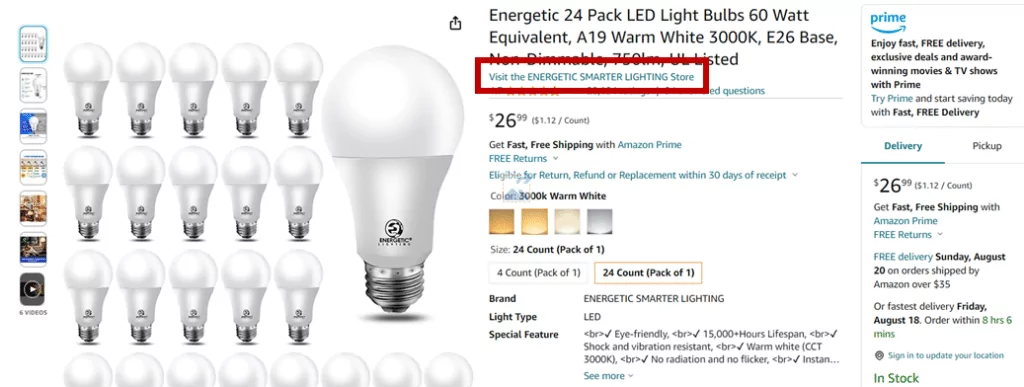
Sometimes, the product is sold by Amazon rather than a merchant. If not, you can also find the seller’s name by following these steps:
On the product page, look for the blue hyperlink name next to “Sold by” on the right-hand side under the “Buy Now” button (highlighted in the screenshot below).
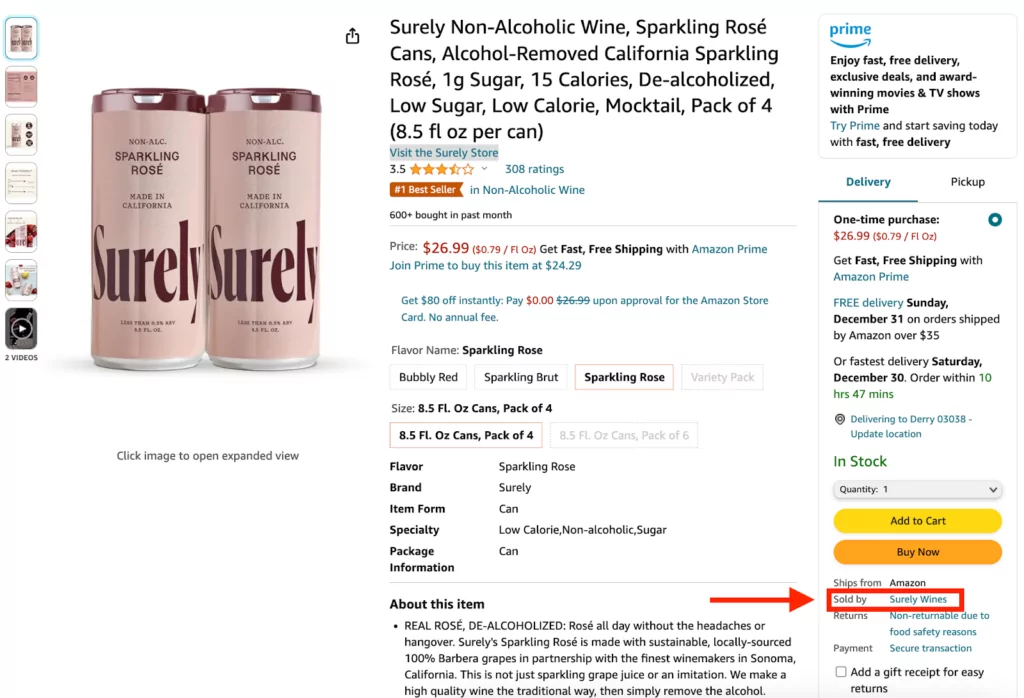
- Click this link to go to the seller’s page. This will bring you to an information page for the Amazon seller, showing their ratings and reviews, address and more. You can also reach out to the seller by clicking the “Ask a question” button on the left-hand side.
Option 2: Find a Seller via the Amazon Search Bar
If you know the name of the seller you’re looking for, it’s even easier to find seller on Amazon — just pop the name into the search bar!
- Go to Amazon.com
- Type the name of the seller into the search bar at the top
- Click the magnifying glass to search (or “enter” on your keyboard).
If the name is common or not exact, scan the results carefully to find the right seller.
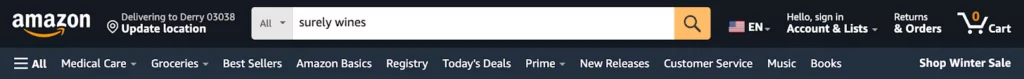
Option 3: Find the Seller by Browsing Departments
If I’m trying to find a product based on its department or compare different brands that make similar products, I typically search sellers by browsing Amazon departments. Here’s how:
- Go to Amazon.com
- On the left-hand sidebar, scroll down to “Shop by Department”
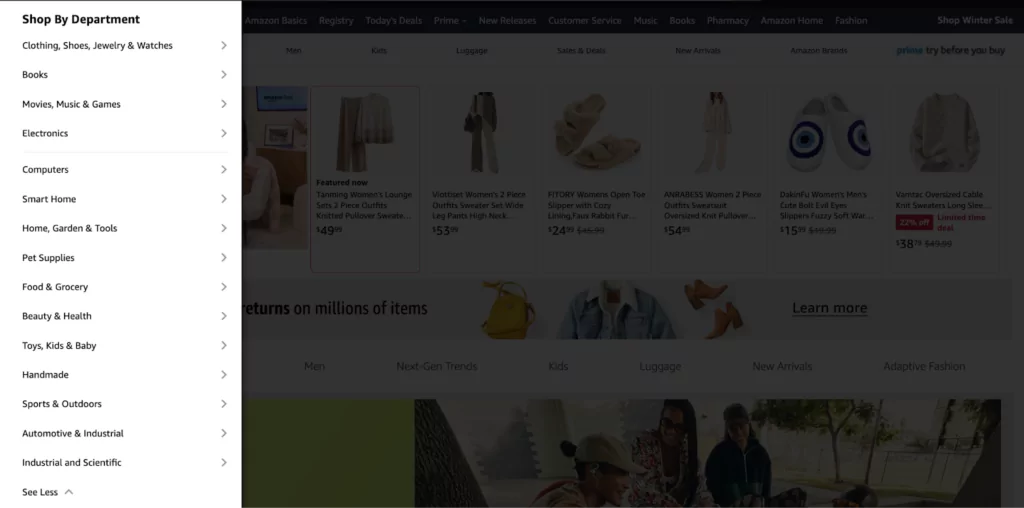
- Click on the department that fits the type of product you’re searching for. For example, if I’m looking to find a seller of iPhone cases, I’d click “Electronics.”
- After you’ve selected that, you can specify even further by clicking on a sub-category. For my iPhone case, I’d click “Cell Phones and Accessories”
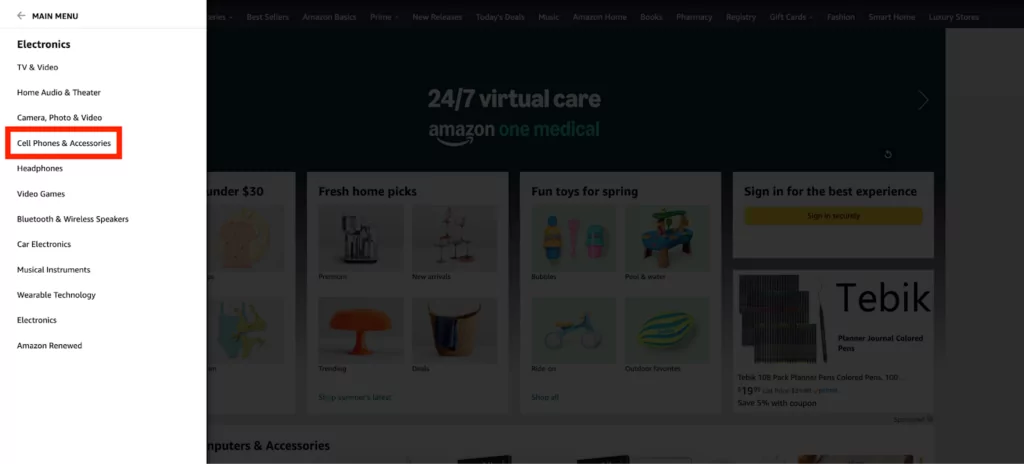
- You may have to narrow it down a few more categories depending on what product you’re looking for, but eventually you’ll get to a page full of products and a sidebar full of subcategories, including “Featured Brands.”
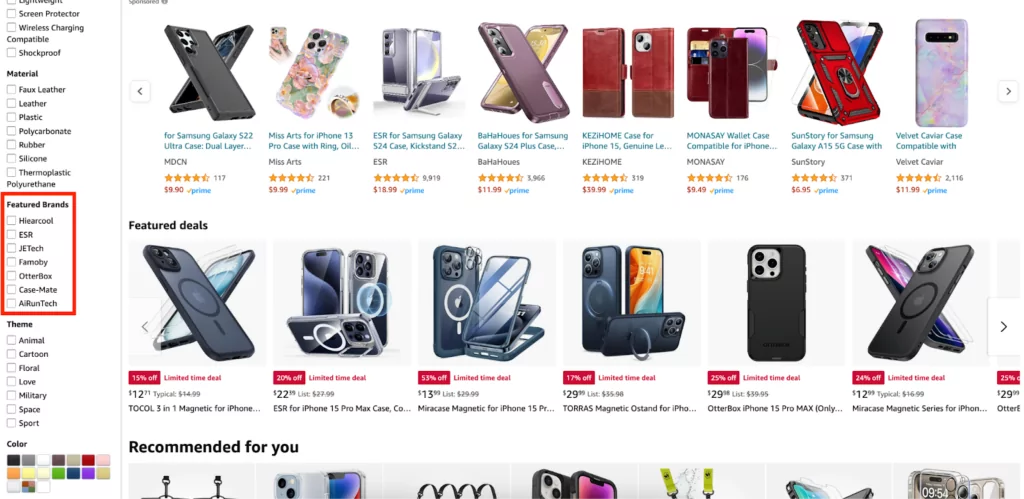
- Click on the boxes next to the names of the sellers or brands that sell the products you want to view.
How to Contact an Amazon Seller
Sometimes you need to contact an Amazon seller, so let me explain exactly how to do that.
- Go to the product page of the item in question.
- Find the seller’s name on the right side of the page next to Sold by (under the Buy Now button).
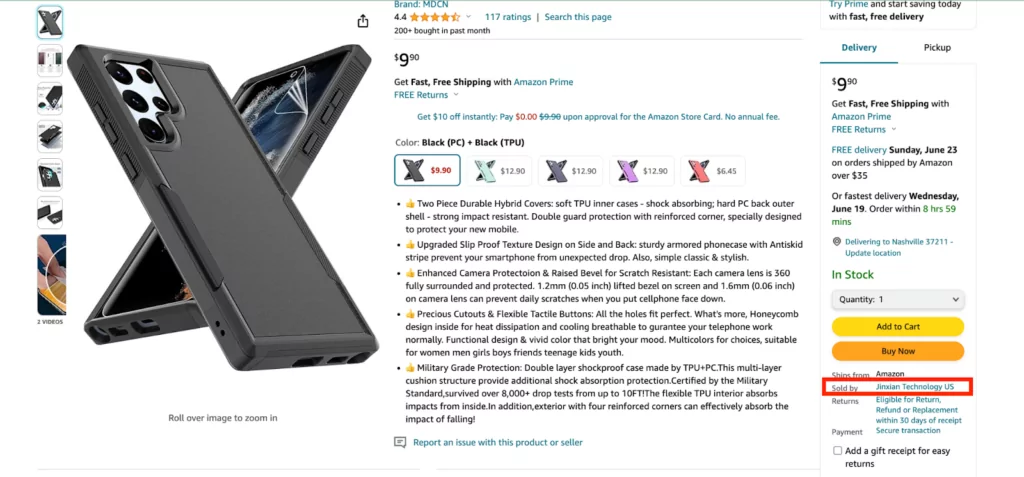
- Click the hyperlinked seller name — this will take you to the seller’s profile page.
- Click the “Ask a question” button on the right hand side. This will open a chat where you can directly message the Amazon seller.
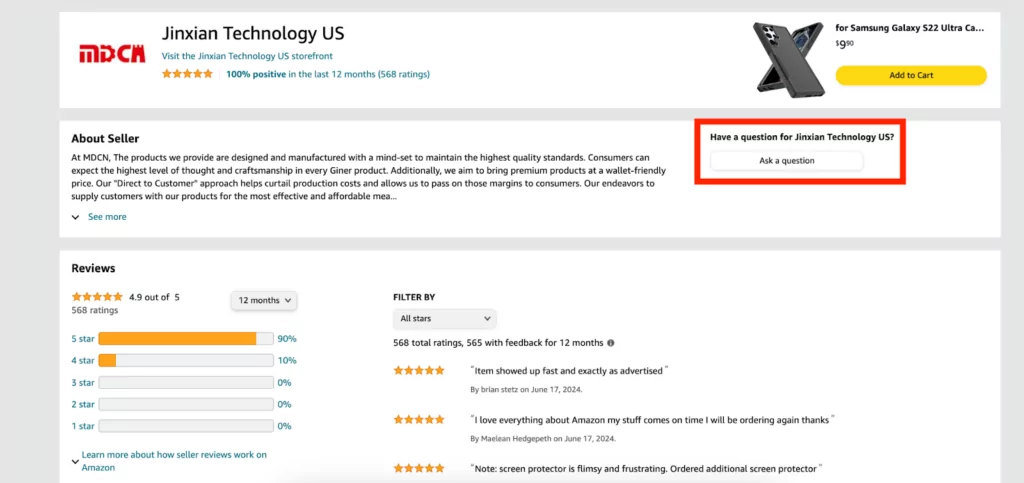
- After your message is sent, you can find the chat again by visiting your Amazon account’s messaging system.
Why Contact an Amazon Seller?
You may need to contact an Amazon seller for a few reasons.
Competitive Analysis
You’ve got to stay competitive to make it on Amazon. Nine times out of 10 if I’m looking up sellers on Amazon, it’s because I’m doing competitor research, looking through their product listings, taking note of prices and reading their customer reviews. (Typically, I use Jungle Scout for more in-depth competitor research.)
Networking and Collaboration
As an Amazon seller, there are times I want to search sellers on Amazon to reach out with collaboration opportunities. It might be for bundling products, cross-promotions or joining together for a marketing venture.
Product Sourcing
Looking to expand your product catalog or break into a new market? You may want to contact another Amazon seller to explore wholesale opportunities, giving you access to a wider range of products and better prices. Make sure to communicate clearly and negotiate terms that work for both sides.
Resolving Order Issues
Sometimes sellers team up to work out order issues and customer concerns on Amazon, ranging from shipping mistakes to inaccurate producing listings. Timely, effective communication is key to solving problems quickly and keeping customers happy.
Intellectual Property Concerns or Copyright Infringement
Sometimes you have to contact an Amazon seller for less-fun reasons, like if another seller infringes on your property rights. You can (and should) contact them to ask them to remove the listing, but you’ll always want to fill out Amazon’s violation form to fully address the issue and have it documented. If the seller’s action seems malicious or they’re not backing down, consider consulting an attorney.
Conclusion
It can be super frustrating when you know there’s an Amazon seller you like or want to learn from but can’t seem to find them. There are millions of sellers out there, so knowing how to find a seller on Amazon is key to easing these frustrations. To summarize:
- You can search for your desired product and optimize your search by selecting sellers and brand names via the department’s tab
- You can search for a seller, pick a product, and look for the “Sold By” button on the product listing to find the seller, click on it and visit the seller or merchant’s page.
- You can search the seller’s name in the Amazon search bar to find a seller quickly and efficiently, but that’s only if you already know the seller’s name.
Good luck finding your Amazon Seller!
FAQs: How to Find a Seller on Amazon
To find an Amazon seller, search for your product and narrow it down by selecting specific sellers or brand names under the department tab. This helps you discover reputable sellers. Another way is to browse products and look for the “Sold By” button on the listing to visit the seller’s page. If you know the seller’s name, use the search bar for a quick find.
To find someone’s Amazon storefront, first, go to Amazon.com and look up the product. On the product page, you’ll see a blue hyperlink under the product title. Click that link to go to the seller’s Amazon storefront.
To find someone’s Amazon seller ID, go to the Amazon website and search for the product you are interested in. Once you have found the product, click on the “Seller information” link under the product title. This will take you to a page with a list of all the sellers for that particular product. Look for the seller’s name and click on it to visit their storefront. On their storefront page, you will see their unique seller ID listed under their store name.
Here are some ways to determine if a seller on Amazon is legit:
- Check their ratings and reviews: One of the best ways to gauge the legitimacy of a seller on Amazon is by checking their ratings and reviews.
- Look at their return policy: A reputable seller will have a clear and fair return policy in place.
- Verify their contact information: Legitimate sellers will have their contact information listed on their Amazon page. This should include either a physical address, phone number, email or some combination. If you cannot find any way to contact the seller, it is best to avoid purchasing from them.
- Avoid incredibly low prices: While everyone loves a good deal, be cautious of sellers that offer significantly lower prices than other sellers for the same product. This could be a sign of counterfeit or poor quality products.
Editor’s Note: This post was originally published in October, 2021 and has been updated for comprehensiveness.



