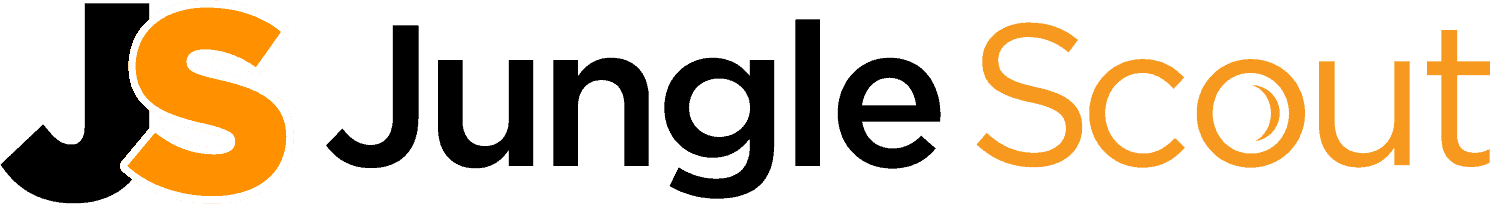Every Amazon Seller is different, but we bet your top goals revolve around attracting more customers and boosting conversions. Achieving success with FBA hinges on having well-optimized, attention-grabbing product listings. That’s where an Amazon product ranking tool, like Helium 10 Scribbles, comes into play.
An Amazon product ranking tool helps you boost listings for maximum visibility and higher ranks on search results. With the competition getting tougher each day, it’s important to have an effective tool that simplifies this process.
We tested Helium 10 Scribbles and found that it surpasses most product ranking tools. It’s more like having your own personal assistant for Amazon SEO. This tool is comprehensive and easy to use, making it highly effective even for beginners. But is Helium 10 Scribbles the best Amazon product ranking tool? Let’s find out.
What is Helium 10 Scribbles?
Scribbles is an Amazon product ranking tool that’s part of the Helium 10 seller suite. It helps sellers optimize listings with profitable keywords and phrases. More specifically, Scribbles ensures the effective inclusion of target terms in:
- Descriptions
- Bullet points
- Titles
- Images, and
- Backend keywords.
Scribbles provides a visual breakdown of your product listing so you don’t miss any essential keywords. It also suggests unused keywords based on their relevance and competitiveness. This way, you can efficiently draft highly optimized product listing copy to help improve your rankings on Amazon.
Why Should You Optimize Your Amazon Listings?
Many Amazon Sellers focus solely on having nice product images. Appealing visuals are important to FBA success, but grabbing a buyer’s attention starts with optimizing your listing copy.
Why? It’s simple. When a buyer searches for something on the platform, the Amazon product ranking algorithm searches through thousands of listings only to match the buyers with the most relevant product listing based on their search. If you want your products to appear in the search, your product listing needs to match search intent.
Well-optimized Listing = Better Ranking + More Sales.
Unfortunately, many amateur sellers ignore the importance of listing optimization and end up making these recurring mistakes:
- Keyword stuffing
- No content optimization
- Ignoring Amazon A+ content
- Neglecting variations
As a result, Sellers have a hard time ranking on the platform. That’s why you need an Amazon product listing tool.
Key Features that Make Scribbles the Best Amazon Ranking Tool
Scribbles stands out as a top product ranking tool, packed with powerful features to enhance your Amazon listings with high sales intent. The following key features of Helium 10 Scribbles make it one of the best Amazon product ranking tools on the market:
1. Keyword Optimization
Keywords are the backbone of Amazon SEO, and having a product ranking tool like Scribbles makes optimization super easy. Scribbles lets you easily visualize keywords in your content, allowing you to optimize with clarity and purpose instead of haphazardly.
Below are a few examples of how Scribbles helps with smart keyword optimization.
- Keyword suggestion: Scribbles gives you real-time keyword suggestions while you write your copy—talk about convenience! When you type something, Scribbles gives you a list of related and relevant keywords that you can use instead. It also tells you each keyword’s competition level and monthly search volume so you can choose wisely.
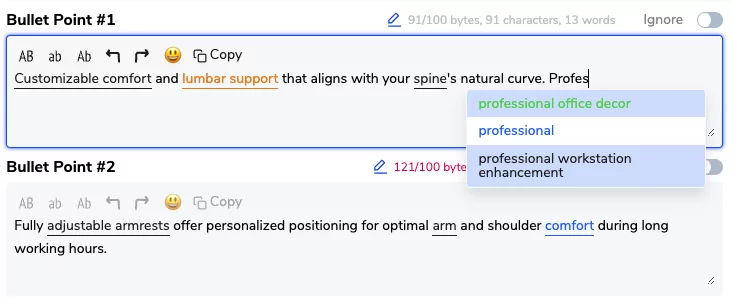
- Color coding: Scribbles makes keyword suggestions even easier by color coding words and phrases.
- For phrases: Red denotes the most searched keywords followed by Orange, Green, Blue, and lastly, Black is the least searched one.
- For words: The colors here represent how often the word has appeared in the phrases you’ve imported to Scribbles. Red indicates the words that appear most commonly, with the amount of use decreasing as the colors work down to orange, green, blue and black.
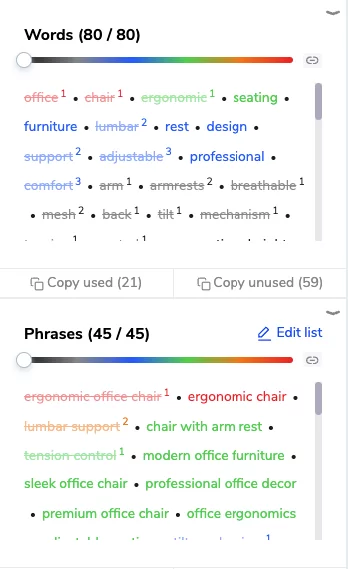
- Keyword crossing: Scribbles will cross out or hide used keywords while you draft your listing copy. This way, you can focus more on words that haven’t been incorporated yet.
2. Previous Listing Drafts Restoration
Not liking your new listing page update? Make a mistake? No worries. With Scribbles, you can restore previous listing drafts whenever you want.
Not only does this Amazon product ranking tool allow you to restore previous drafts, this feature also comes in handy if you accidentally log out of the tool. You can access previous drafts by clicking the “History” button. If these listing drafts are no longer needed, you may click on the “Trash” button to permanently delete them.

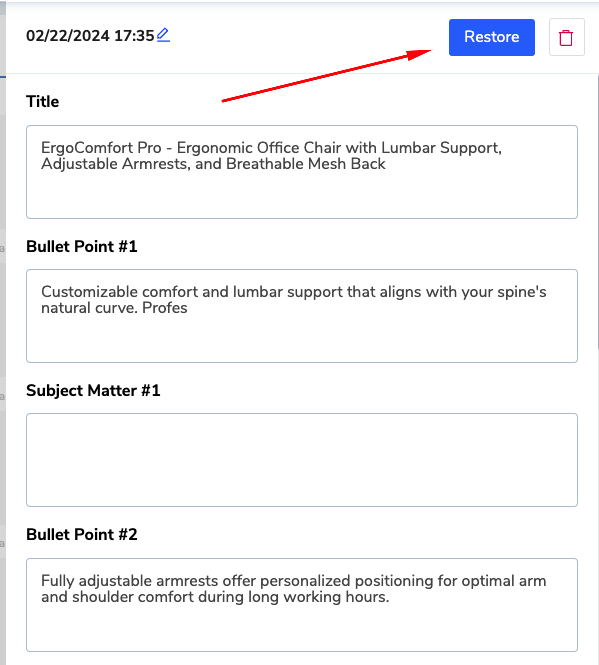
3. Full Integration with other Helium 10 Tools
Since Scribbles is part of the Helium 10 suite, it easily integrates with other Helium 10 tools.
- Frankenstein: A powerful tool for keyword research and listing organization.
- Misspellinator: A tool that identifies common misspellings and typos.
- Cerebro: A reverse ASIN lookup tool for competitor and keyword research.
Scribble capabilities are only amplified when used with these other Helium 10 tools. Once you get a good list of keywords through Frankestein, you can get all the competitor insights on these keywords through Cerebro and further polish your product listings with Misspellinator. Scribbles then integrates all this data seamlessly, allowing you to optimize your listing with useful and correctly spelled keywords and strategic competitor data.
Your Helium 10 subscription allows you to fully master competitor insights and analytics on Amazon.
4. Import Listing
Helium 10 Scribbles’ Import Listing feature allows you to import product listings from Amazon ASIN to your existing Amazon seller dashboard. This feature is beneficial for studying and examining competitor listings against your listing to identify areas of improvement.
You can import product listing in three easy steps:
- Click the “Import Listing” button on the top right corner of Helium Scribbles 10 page.
- Next, a column will appear on the left side. You must paste the Amazon ASIN in the designated field in this column.
- Then, click the “Apply” button, and Scribbles will automatically fetch the corresponding product listing on the dashboard.
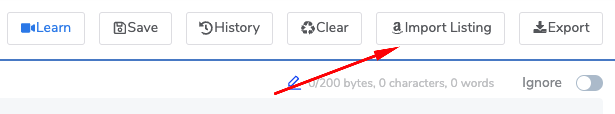
5. Export Listing
With Helium 10 Scribbles, you can easily export listings in CSV and TXT formats. These exported files include:
- Filled listing sections
- List of used keywords and phrases
- List of unused keywords and phrases
This is a helpful feature if you’d like to save a record of your listing data on your computer or use it to share with business partners.
6. Multi-User Login for Collaborations
Some Amazon stores have a large team of people working on creating product listings. In this case, Scribbles’ multi-user login feature greatly helps with collaboration. The tool also allows you to save and name previous listings, so anyone can pop in to review them at any time.
7. Byte Count Setting
This feature allows you to set the byte count in every section of the listing. Scribbles will automatically set a byte count when you first create a listing, but you can change the count later depending on your product category needs.
Having consistent byte counts helps maintain uniformity in the length and structure of your product listing. It enables you to write short yet catchy copy while ensuring you don’t exceed Amazon’s preferred limit.
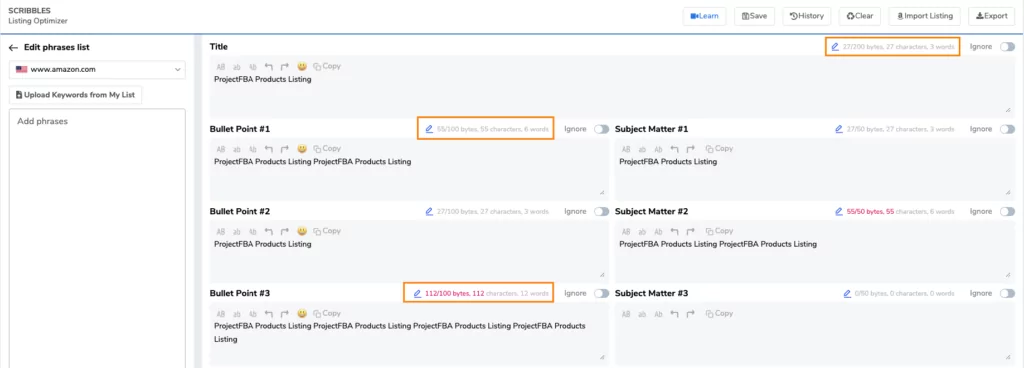
Bonus: Chrome Extension
Get robust competitor analysis data and reports before starting the keyword optimization process by installing the Helium 10 Chrome Extension Xray. With this extension, you can access precise marketplace data, opportunities, customer behavior, new trends, packaging options, and more. The best part is that it’s free to use and worth trying.
How to Use Helium 10 Scribbles
Here’s a step-by-step explanation of how to use Helium 10 Scribbles:
Step 1: Find Your Keywords
First, you must obtain a list of relevant keywords using other Helium 10 tools, such as Cerebro or Magnet, and then import it to Frankenstein. Then, click “Scribbles” on the bottom right of the page—it will open in a new tab.
Step 2: Optimize Your Listing
Helium 10 Scribbles can import 1,000 keywords or key phrases into the listing optimizer field. All you have to do is click on the blue “Apply” button located in the bottom left corner to refine the list of keywords or key phrases based on their frequency and search volume.

After clicking the Apply button, your keywords and phrases will be color-coded, making optimization even easier.
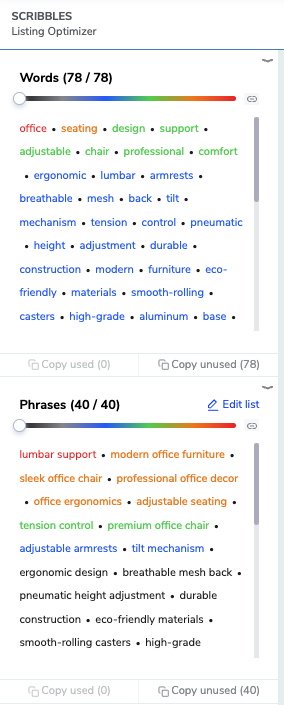
Step 3: Refine Your Keywords
Next, you need to adjust the keywords appearing on the left side of the page to use the most valuable keywords in your listing. You can drag the rainbow sliders to show and hide the keywords based on their search volume.
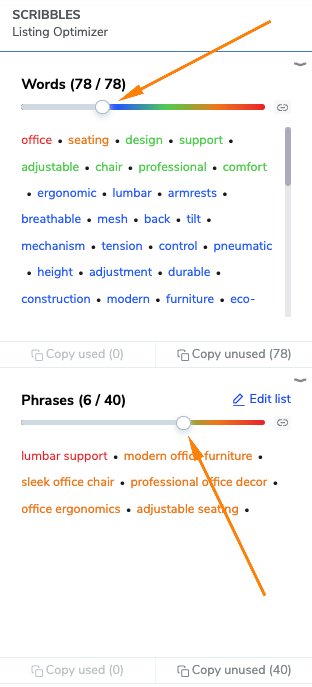
Step 4: Set the Character Limit
Amazon has a specific character limit depending on the product categories. At this step, you must set all character limits accordingly. Helium 10 Scribbles makes things easy by automatically setting the character limit per Amazon’s preference, but you may adjust the limit to your needs.
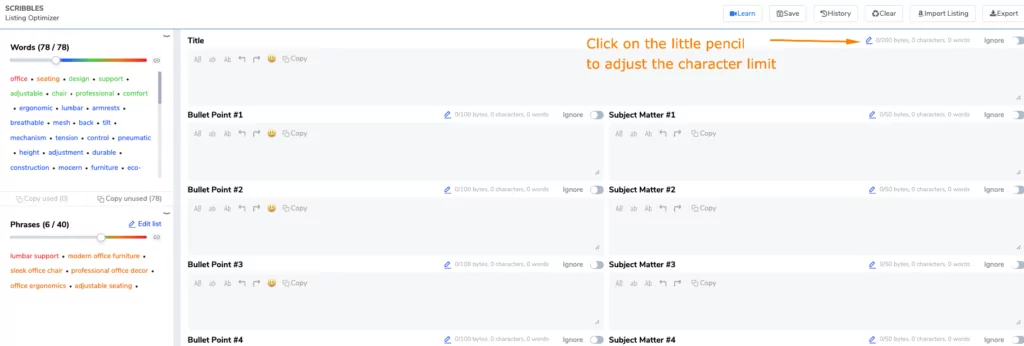

Step 5: Create the Product Listing
Make use of highly searched red and orange color keywords and key phrases to write your product title. Similarly, try using as many red and orange keywords for the bullet points sections, as this is most read by the potential buyers. Just make sure it still sounds clear, cohesive and human—avoid keyword stuffing.
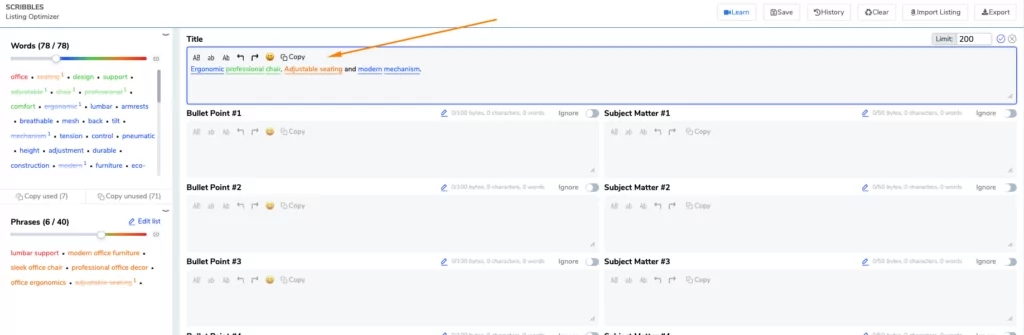
Step 6: Save and Export the Listing
Once you’ve finished and reviewed the listing, click on the “Save” button in the upper right corner. Lastly, click the “Export” button to export the listing in CSV or TXT format.
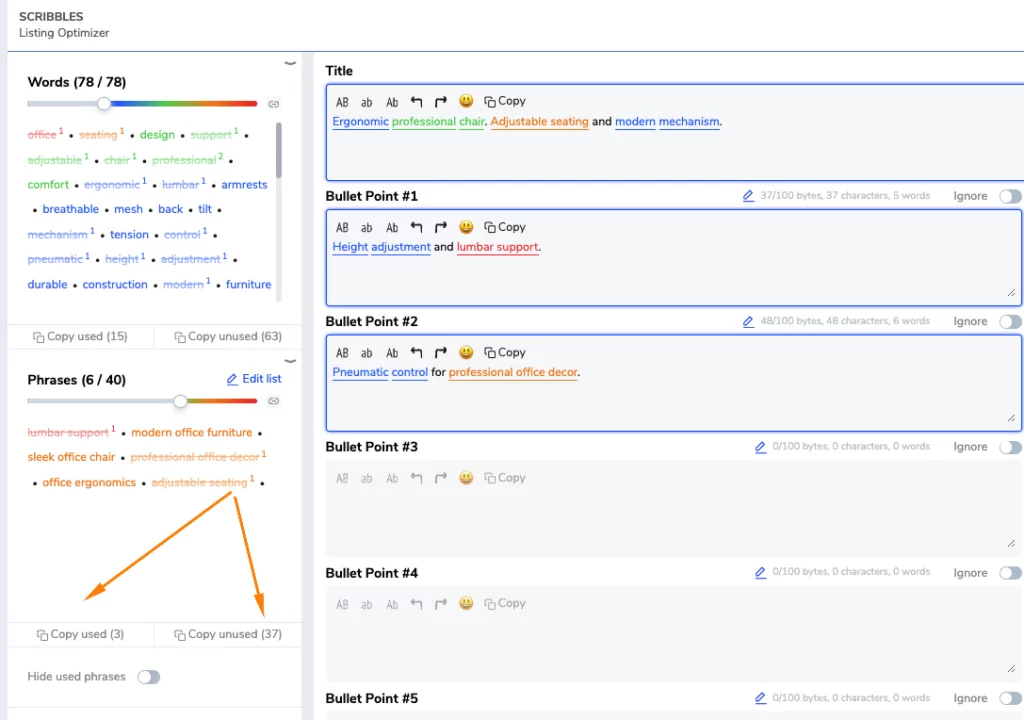

Is Helium 10 Scribbles Worth It?
Yes, 100%. Scribbles makes listing optimization a breeze, streamlining the product page creation process from start to finish. Plus, with your Helium 10 Subscription, you can use Scribbles alongside other helpful tools like Cerebro, Magnet, Black Box and more. Considering the value it offers Amazon Sellers, Helium 10 is certainly worth the investment.
Key Takeaways
If you want to boost your Amazon FBA business, it’s smart to invest in an Amazon product ranking tool like Scribbles from Helium 10. With Scribbles in action, you will have a competitive edge over others as you research, optimize, and implement your product listing most efficiently.
If you want to explore more, read this Guide To Amazon Market Research with Helium 10.